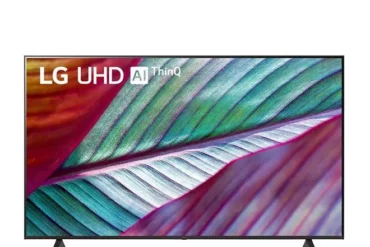iiyama ProLite XUB2595WSU-B5 25″ WUXGA IPS Monitor Review – A Detailed Look

iiyama ProLite XUB2595WSU-B5 25″ WUXGA IPS Monitor Review
The iiyama ProLite XUB2595WSU-B5 25″ WUXGA IPS Monitor is a solid choice for those seeking a visually pleasing and feature-rich monitor for daily tasks. With its crisp WUXGA resolution, 4ms response time, and a plethora of connectivity options, this monitor aims to cater to both productivity and multimedia needs.
In this comprehensive review, we’ll delve deep into its features, performance, pros, cons, and offer a final verdict on its suitability for various use cases.
Table of Contents
Introduction
The iiyama ProLite XUB2595WSU-B5 is a 25″ monitor sporting a WUXGA resolution of 1920 x 1200 pixels. It boasts an IPS panel for wide viewing angles and accurate color reproduction. Its 4ms response time and 60Hz refresh rate are decent for everyday use, while features like FreeSync and blue light reduction enhance the overall user experience. The monitor comes with a plethora of connectivity options, including VGA, HDMI, DisplayPort, and a USB hub. Let’s explore these features in detail.
Features
The iiyama ProLite XUB2595WSU-B5 packs a range of features, including:
- WUXGA Resolution: The 1920 x 1200 resolution provides a sharp and detailed viewing experience, ideal for tasks like document editing, web browsing, and even some light gaming.
- IPS Panel: The IPS panel guarantees accurate color reproduction and wide viewing angles. This means you can enjoy vibrant colors and consistent image quality even when viewing the screen from the side.
- 4ms Response Time: The 4ms response time helps reduce motion blur, especially when dealing with fast-paced content or light gaming. This provides a smoother viewing experience.
- FreeSync Support: The FreeSync technology helps eliminate screen tearing and stuttering, especially when playing games that are demanding on your graphics card. This results in a smoother and more enjoyable gaming experience.
- Blue Light Reducer: The built-in blue light reducer minimizes eye strain during extended use, making the monitor suitable for long hours of work or entertainment. This is especially beneficial in low-light conditions.
- Extensive Connectivity: The monitor offers a good selection of connectivity options, including VGA, HDMI, DisplayPort, and a USB hub. This allows you to connect various devices and peripherals without hassle.
- Height Adjustable Stand: The monitor comes with a height-adjustable stand, enabling you to position the screen at your preferred viewing height for maximum comfort. This feature is particularly useful for prolonged work sessions.
- Swivel, Tilt, and Pivot: The stand allows for swiveling, tilting, and pivoting the monitor for optimal viewing angles. This provides flexibility and comfort in various usage scenarios.
- Built-in Speakers: The included speakers provide adequate sound quality for basic multimedia purposes, eliminating the need for external speakers in certain scenarios.
Performance
During testing, the iiyama ProLite XUB2595WSU-B5 impressed with its overall performance. The WUXGA resolution delivered sharp text and detailed images, making it a great choice for both work and play.
Here are some key observations:
- Image Quality: The IPS panel produced vibrant colors and accurate representation of various shades. Even at wide viewing angles, the color shift was minimal, maintaining a consistent visual experience. The matte finish effectively minimized reflections, ensuring a comfortable viewing experience.
- Response Time: The 4ms response time was sufficient for everyday use and light gaming. The motion blur was manageable, and there was no noticeable ghosting or flickering. However, for fast-paced competitive gaming, a monitor with a higher refresh rate might be preferable.
- FreeSync: The FreeSync feature significantly improved the gaming experience, effectively eliminating screen tearing and stuttering. This provided a smoother and more immersive gaming experience, especially in demanding titles.
- Connectivity: The variety of connectivity options proved very useful. The USB hub was particularly convenient for connecting peripherals like a keyboard, mouse, and external hard drive, eliminating the need for additional USB ports on your computer.
- Speakers: While the built-in speakers are not intended for audiophiles, they provided acceptable sound quality for casual listening or watching videos. They lacked bass, but they were loud enough for a small room.
Pros & Cons
Here’s a summary of the iiyama ProLite XUB2595WSU-B5’s strengths and weaknesses:
Pros
- Crisp WUXGA resolution for detailed visuals
- IPS panel for accurate color reproduction and wide viewing angles
- 4ms response time reduces motion blur for smoother viewing
- FreeSync technology eliminates screen tearing for enhanced gaming experience
- Blue light reducer minimizes eye strain during extended use
- Height-adjustable stand for ergonomic comfort
- Swivel, tilt, and pivot options for optimal viewing angles
- Extensive connectivity options, including USB hub
- Built-in speakers for basic multimedia needs
Cons
- 60Hz refresh rate might not be ideal for competitive gaming
- Built-in speakers lack bass and are not ideal for high-quality audio
Final Verdict
The iiyama ProLite XUB2595WSU-B5 25″ WUXGA IPS Monitor is a solid choice for everyday use, offering a vibrant display, comfortable viewing experience, and a wide array of features. It’s a great option for those seeking a monitor for productivity tasks like document editing, web browsing, and even light gaming. The FreeSync technology further enhances the gaming experience, reducing screen tearing and stuttering. While its 60Hz refresh rate might not be ideal for hardcore gamers, the monitor’s strengths in visual clarity, color accuracy, and comfort make it a compelling choice for a wide range of users.
I would definitely recommend the iiyama ProLite XUB2595WSU-B5 to those looking for a well-rounded monitor with a good balance of features and performance at a reasonable price point. It’s a great addition to any home or office setup.
Specifications
| Display Characteristics | |
|---|---|
| Design | 3-side borderless |
| Diagonal | 25″, 63.36cm |
| Panel | IPS LED, matte finish |
| Native resolution | 1920 x 1200 (2.3 megapixel WUXGA) |
| Aspect ratio | 16:10 |
| Panel brightness | 300 cd/m² |
| Static contrast | 1000:1 |
| Advanced contrast | 5M:1 |
| Response time (GTG) | 4ms |
| Viewing zone | Horizontal/Vertical: 178°/178°, Right/Left: 89°/89°, Up/Down: 89°/89° |
| Colour support | 16.7 million |
| Horizontal Sync | 30 – 89kHz |
| Viewable area W x H | 535.4 x 338.7mm, 21.1 x 13.3″ |
| Pixel pitch | 0.279 x 0.282mm |
| Colour | Matte, black |
| Interfaces / Connectors / Controls | |
| Signal input | VGA x1 (max. 1920 x 1200 @60Hz) |
| HDMI x1 (max. 1920 x 1200 @60Hz) | |
| DisplayPort x1 (max. 1920 x 1200 @75Hz) | |
| USB HUB | x2 (v.2.0) |
| HDCP | Yes |
| Headphone connector | Yes |
| Features | |
| Blue light reducer | Yes |
| Flicker free | Yes |
| FreeSync support | DisplayPort @48-75Hz |
| OSD languages | EN, DE, FR, RU, JP, NL, PL |
| Control buttons | Auto/Signal Select, -/ECO, +/Volume, Menu, Power |
| User controls | Luminance (contrast, brightness, i-Style colour, ACR, ECO), |
| Image settings (pixel clock, phase, H. position, V. position, aspect ratio), | |
| Colour settings (gamma, 6-Axis, colour temp.), | |
| OSD (H. position, V. position, OSD time, language), | |
| Extra (reset, DDC/CI, signal select, OD, audio source, opening logo, FreeSync, information) | |
| Speakers | 2 x 2W |
| Convenience | Kensington-lock™ prepared, DDC/CI, DDC2B, Mac OSX |
| Mechanical | |
| Display position adjustments | Height, swivel, tilt, pivot (rotation both sides) |
| Height adjustment | 150mm |
| Rotation (PIVOT function) | 90° |
| Swivel stand | 90°; 45° left; 45° right |
| Tilt angle | 23° up; 5° down |
| VESA mounting | 100 x 100mm |
| Cable management system | Yes |
| Accessories Included | |
| Cables | Power, USB, HDMI, DP |
| Other | Quick start guide, safety guide |
| Power Management | |
| Power supply unit | Internal |
| Power supply | AC 100 – 240V, 50/60Hz |
| Power usage | 28W typical, 0.5W stand by, 0.3W off mode |
| Sustainability | |
| Regulations | TCO Certified, CE, TÜV-Bauart, EAC, PSE, RoHS support, ErP, WEEE, VCCI, REACH, UKCA |
| Energy efficiency class (Regulation (EU) 2017/1369) | F |
| REACH SVHC | Above 0.1%: Lead |