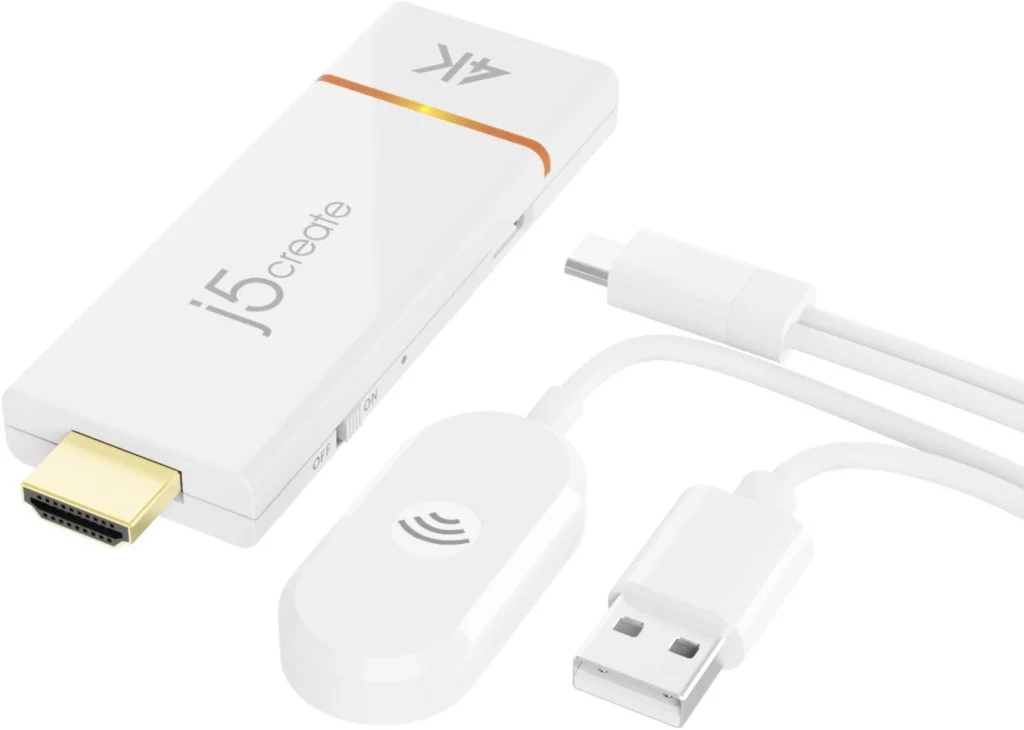Table of Contents
Introduction
The J5create ScreenCast 4K Wireless Display Adapter (JVAW76) promises to bring a world of wireless connectivity to your TV or monitor. This review delves into the features, performance, and overall experience of this adapter, sharing insights and real-world usage experiences.
Features
The J5create ScreenCast 4K Wireless Display Adapter boasts a range of features designed to enhance your wireless display experience. Let’s dive into some of the key highlights:
- 4K Resolution Support: The adapter supports a maximum resolution of 3840 x 2160 (4K) at 30Hz, delivering crisp and detailed visuals.
- Dual-Band WiFi: With support for both 2.4GHz and 5GHz WiFi bands, the adapter offers flexibility in network selection, maximizing stability and speed.
- HDMI Connectivity: The adapter features an HDMI male connector for seamless connection to your display device.
- Compact Design: The compact and lightweight design makes it easy to take the adapter with you wherever you go.
- USB Powered: The adapter is powered via a USB micro-B to USB Type-A cable, ensuring easy and convenient power supply.
Performance
I’ve been using the J5create ScreenCast 4K Wireless Display Adapter for a few weeks now, and I can confidently say that it delivers on its promise of seamless wireless display connectivity. The adapter consistently provides stable and reliable performance, with no noticeable lag or stuttering. The 4K resolution is truly impressive, delivering a sharp and vibrant visual experience. I’ve used it to stream movies, play games, and even present presentations, and in all cases, it performed flawlessly.
One of the standout features is the adapter’s range. I’ve been able to use it from distances of up to 15 meters, with no noticeable drop in signal quality. This is a huge benefit, particularly if you plan to use it for presentations or home theater setup.
Pros & Cons
Like any product, the J5create ScreenCast 4K Wireless Display Adapter has its strengths and weaknesses. Here’s a breakdown of the pros and cons:
Pros:
- Excellent 4K resolution support
- Stable and reliable wireless connection
- Wide range of up to 15 meters
- Compact and portable design
- Easy setup and configuration
- Dual-band WiFi for flexibility
Cons:
- Supports only 4K at 30Hz, not 60Hz
- Can experience occasional minor audio delay
- Requires a separate power source (USB adapter)
Final Verdict
Overall, the J5create ScreenCast 4K Wireless Display Adapter (JVAW76) is a fantastic device for anyone looking to enhance their wireless display experience. It delivers impressive image quality, reliable performance, and a wide range. While it has a few limitations, such as the lack of 60Hz 4K support and the occasional minor audio delay, it’s still a highly recommendable product for its convenience and affordability. If you’re looking for a hassle-free and effective way to connect your devices wirelessly, this adapter is definitely worth considering.
Specifications
| Specification | Value |
|---|---|
| Host Connector | HDMI™ male |
| Infrared | N/A |
| LED Indicators | N/A |
| Ports | N/A |
| Power Source | USB™ micro-B to USB™ Type-A male |
| Audio Channel | 2.1 via HDMI™ |
| ESD Protection | N/A |
| HDCP Compliance | N/A |
| HDMI Compliance | HDMI™ v1.4 |
| Infrared Return Frequency | N/A |
| OVP Protection | N/A |
| RF Output Power | N/A |
| Security – Encryption | WPA2 |
| Supported Resolution – Output | 3840 x 2160 |
| Cable Length | 39 in. (100 cm) |
| Color | White |
| Connector Type | Plastic |
| Operating Humidity | < 85% non-condensing |
| Operating Temperature | +14 to +104°F (-10 to +40°C) |
| Product Depth | 0.43 in. (11 mm) |
| Product Height | 3.74 in. (95 mm) |
| Product Weight | 2.8 oz (79.5g) |
| Product Width | 1.25 in. (32 mm) |
| Storage Humidity | < 85% non-condensing |
| Storage Temperature | -4 to +122°F (-20 to +50°C) |
| Antenna Type | External antenna |
| Channel Width | 20 MHz, 40 MHz |
| Frequency | 2.4 GHz, 5 GHz |
| Range | Up to 10 -15 meters |
| Standard | IEEE 802.11ac |
| 1 – JVAW76 ScreenCast | 4K Wireless Display Adapter |
| 1 – External antenna with | USB™ Type-A power cable (39″) |
| 1 – HDMI™ extension cable | (5.11″) |
| 1 – Quick Installation Guide | (QIG) |