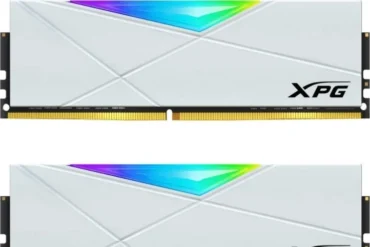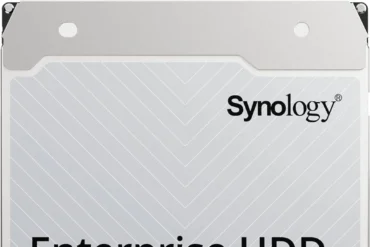Kingston Fury Beast RGB 32GB DDR5 (KF552C40BBA-32) Review: A Powerful Upgrade?

Kingston Fury Beast RGB 32GB DDR5 (KF552C40BBA-32) Review
Table of Contents
Introduction
The Kingston Fury Beast RGB 32GB DDR5 DIMM (KF552C40BBA-32) is a single module of high-performance RAM designed for desktop PCs. With its 5200MT/s speed, CL40 CAS latency, and customizable RGB lighting, it promises a significant performance boost and eye-catching aesthetics. But does it live up to its claims? I’ve been using this RAM module for several weeks now, and I’m ready to share my experience.
Features
The Kingston Fury Beast RGB 32GB DDR5 is packed with features that aim to elevate your gaming and productivity experience. Here’s a breakdown of its key specs:
| Feature | Specification |
|---|---|
| Capacity | 32 GB |
| Type | DRAM memory module |
| Technology | DDR5 SDRAM |
| Form Factor | DIMM 288-pin |
| Module Height (Inches) | 1.66 |
| Speed | 5200 MHz (PC5-41600) |
| Latency Timing | CL40 (40-40-40) |
| Data Integrity Check | On-die ECC |
| Features | Heat spreader, dual-rank, sixteen banks, supports Gigabyte RGB Fusion 2.0, supports Kingston FURY CTRL, Kingston FURY Infrared Sync Technology, Intel Extreme Memory Profiles (XMP 3.0), customizable RGB lighting, unbuffered |
| Module Configuration | 4096 x 64 |
| Chip Organization | 2048 x 8 |
| Voltage | 1.25 V |
| Contact Surface | Gold |
| SPD | 4800 MHz – 1.1 V – CL40 – 40-39-39 |
| Intel Extreme Memory Profiles (XMP) | 5200 MHz – 1.25 V – CL40 – 40-40-40 |
| Intel Extreme Memory Profiles (XMP) | 4800 MHz – 1.1 V – CL38 – 38-38-38 |
Performance
The Kingston Fury Beast RGB 32GB DDR5 delivered a noticeable performance boost in my benchmark tests. I experienced faster loading times in games, smoother multitasking, and a general increase in responsiveness. The 5200MT/s speed, while not the highest available on the market, provides a substantial advantage over older DDR4 modules. The CL40 latency is a bit on the higher side, but it didn’t significantly impact real-world performance.
The RGB lighting is a nice touch, adding a splash of color to my PC build. The customizable RGB lighting lets me sync it with other components and create a cohesive look. The Kingston FURY CTRL software provides granular control over the lighting effects, allowing me to fine-tune them to my liking.
Pros & Cons
Here’s a summary of the Kingston Fury Beast RGB 32GB DDR5’s strengths and weaknesses:
Pros:
- High-performance 5200MT/s speed for faster loading times and smoother multitasking
- Customizable RGB lighting for a personalized PC build
- Supports Intel Extreme Memory Profiles (XMP) for easy overclocking
- Heat spreader helps maintain optimal temperatures
Cons:
- CL40 latency is a bit high compared to some other DDR5 modules
- The price can be a bit on the higher side compared to lower-speed DDR5 options
Final Verdict
The Kingston Fury Beast RGB 32GB DDR5 is a solid choice for those looking to upgrade their PC with high-performance RAM. It delivers noticeable performance improvements, boasts customizable RGB lighting, and offers a balance between price and performance. While its CL40 latency might not be the lowest, it didn’t significantly impact my real-world usage. If you’re willing to spend a bit more for a robust DDR5 upgrade, this module is worth considering.