Lenovo IdeaCentre AIO 3 27IAP7 Review: Powerful All-in-One for Everyday Use
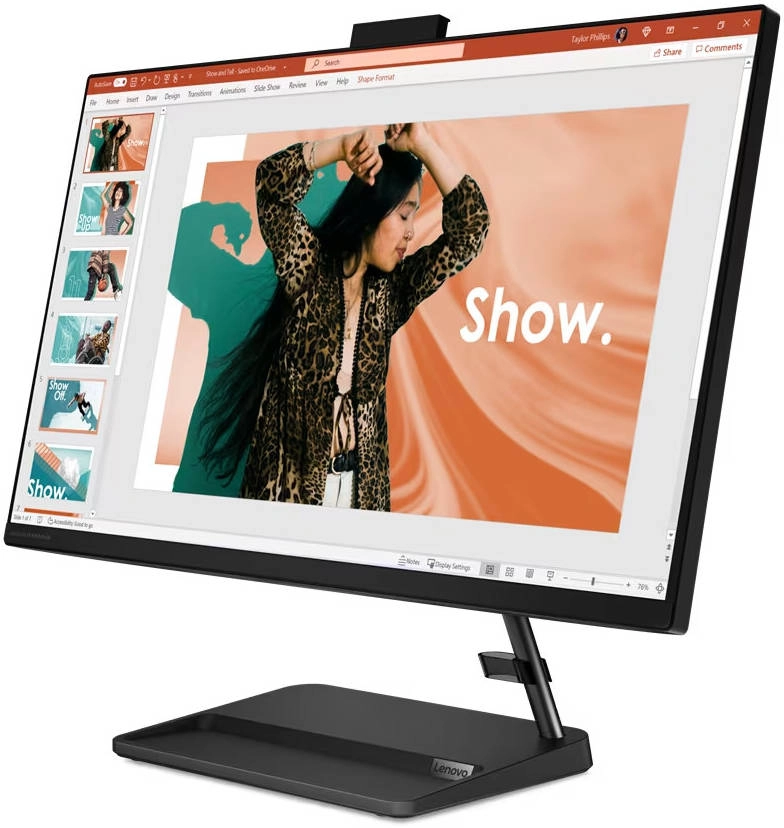
Lenovo IdeaCentre AIO 3 27IAP7 Review: A Powerful All-in-One for Everyday Use
The Lenovo IdeaCentre AIO 3 27IAP7 is an all-in-one desktop computer that aims to provide a powerful and stylish solution for everyday computing needs. With its impressive specs, including a 27-inch FHD display, Intel Core i7-13620H processor, and NVIDIA GeForce MX550 graphics, this AIO promises a seamless experience for browsing, productivity, and light gaming. But does it live up to the hype? I’ve been using the IdeaCentre AIO 3 27IAP7 for several weeks now, and I’m ready to share my comprehensive review, highlighting its strengths, weaknesses, and whether it’s worth your consideration.
Table of Contents
Introduction
The Lenovo IdeaCentre AIO 3 27IAP7 is a sleek and modern desktop computer that’s designed to blend seamlessly into any home office or living room. Its 27-inch FHD IPS display is visually stunning, with vibrant colors and sharp details. The thin bezels create an immersive viewing experience, while the stand allows for tilt adjustments for optimal viewing angles.
Key Features
Let’s dive into the key features that make the IdeaCentre AIO 3 27IAP7 stand out:
| Feature | Specification |
|---|---|
| Processor | Intel® Core™ i7-13620H, 10C (6P + 4E) / 16T, P-core up to 4.9GHz, E-core up to 3.6GHz, 24MB |
| Graphics | NVIDIA® GeForce MX550 4GB GDDR6 |
| Memory | 1x 16GB SO-DIMM DDR4-3200 |
| Storage | 512GB SSD M.2 2280 PCIe® 4.0×4 NVMe® |
| Display | 27″ FHD (1920×1080) IPS 250nits Anti-glare |
| Camera | 5.0MP |
| Audio | 3Wx2 Speakers, High Definition (HD) Audio, Realtek® ALC256 codec |
| Connectivity | Wi-Fi® 6, 11ax 2×2 + BT5.1, Integrated 100/1000M Ethernet |
| Ports | 2x USB 2.0, 2x USB 3.2 Gen 2, 1x HDMI® 1.4, 1x Ethernet (RJ-45), 1x power connector |
| Operating System | Free DOS |
Performance
The Lenovo IdeaCentre AIO 3 27IAP7 delivers solid performance for everyday tasks, thanks to its powerful Intel Core i7-13620H processor and 16GB of RAM. I was able to multitask seamlessly, switching between multiple browser tabs, productivity apps, and even some light gaming without any noticeable lag. The 512GB SSD ensures quick boot times and fast application loading.
The NVIDIA GeForce MX550 graphics card is capable of handling casual gaming at decent settings, making it a good option for gamers who are not looking for high-end performance. I played a few older titles, such as “Rocket League” and “League of Legends,” with smooth frame rates and good visuals. However, for more demanding games, you might want to consider an AIO with a dedicated graphics card.
The webcam produced clear video calls for online meetings and video conferencing. The built-in speakers delivered decent sound quality for everyday use, although they lacked the bass response for a more immersive audio experience.
Pros & Cons
Pros:
- Sleek and stylish design
- Large 27-inch FHD IPS display with thin bezels
- Powerful Intel Core i7-13620H processor
- Fast 512GB SSD storage
- Good performance for everyday tasks and light gaming
- Built-in webcam and speakers for convenience
- Decent selection of ports
Cons:
- Limited RAM upgradeability (up to 16GB)
- No dedicated graphics card for heavy gaming
- Speakers lack bass response
- Free DOS operating system, requiring users to install their own OS
Final Verdict
Overall, the Lenovo IdeaCentre AIO 3 27IAP7 is a solid all-in-one desktop computer that offers a balance of performance, features, and affordability. It’s an excellent choice for everyday users who need a powerful machine for browsing, productivity, and casual gaming. The large display, impressive processor, and fast storage make it a pleasure to use.
However, its limited RAM upgradeability and lack of dedicated graphics card may be drawbacks for some users. If you’re a serious gamer or need a machine for intensive multitasking, you might want to consider a different AIO with more powerful components. But for everyday users, the IdeaCentre AIO 3 27IAP7 is a great option, especially considering its competitive price point.