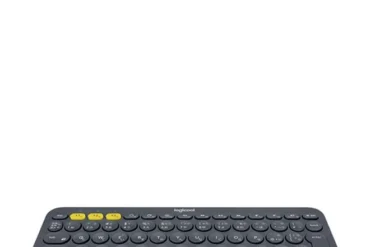Lenovo L24e-40 Monitor Review: 100Hz Refresh Rate for Smooth Gaming

Lenovo L24e-40 Monitor Review: 100Hz Refresh Rate for Smooth Gaming
Table of Contents
Introduction
The Lenovo L24e-40 is a 23.8-inch Full HD monitor that aims to deliver smooth visuals for both work and play. With a 100Hz refresh rate and 4ms response time, it promises to enhance your gaming experience. But how does it perform in real-world usage? I’ve been using the L24e-40 for several weeks now and am ready to share my in-depth review.
Key Features
The Lenovo L24e-40 packs a punch with these features:
- 23.8-inch Full HD (1920×1080) VA panel
- 100Hz refresh rate (HDMI input only)
- 4ms response time (Extreme mode)
- AMD FreeSync technology for tear-free gaming
- Low Blue Light certification for eye comfort
- Tilt adjustable stand
- HDMI 1.4, VGA, and Audio Out ports
Performance & Usage
**Visual Quality:** The L24e-40’s VA panel delivers excellent contrast, producing deep blacks and vibrant colors. The 1920×1080 resolution is sharp enough for everyday use, and the anti-glare coating helps reduce reflections.
**Smoothness & Response:** The 100Hz refresh rate makes a noticeable difference in fast-paced games, delivering smoother gameplay and reducing motion blur. The 4ms response time (Extreme mode) is quick enough for most gamers, although there are faster panels available.
**AMD FreeSync:** The AMD FreeSync technology works well, eliminating screen tearing and stuttering during gaming, resulting in a more immersive experience.
**Eye Comfort:** The Low Blue Light certification helps reduce eye strain during extended screen time, making it ideal for working or gaming late into the night.
**Connectivity:** The L24e-40 offers a good selection of ports, including HDMI and VGA, making it compatible with most devices. The lack of USB ports is a minor drawback, but not a dealbreaker for most users.
Pros & Cons
**Pros:**
* Excellent contrast and color accuracy from the VA panel
* Smooth visuals thanks to the 100Hz refresh rate
* Quick response time for gaming
* AMD FreeSync for tear-free gaming
* Low Blue Light certification for eye comfort
* Affordable price point
**Cons:**
* No built-in speakers
* Limited stand adjustment (tilt only)
* No USB ports
Final Verdict
The Lenovo L24e-40 is a solid monitor for everyday use, gaming, and productivity. Its 100Hz refresh rate and 4ms response time make it an excellent choice for casual gamers, while its VA panel delivers stunning visuals. If you’re looking for a budget-friendly monitor with a high refresh rate and impressive image quality, the L24e-40 is definitely worth considering.
| Feature | Value |
|---|---|
| Display Size | 23.8″ |
| View Area | 527.0×296.5 mm |
| Panel | VA |
| Backlight | WLED |
| Aspect Ratio | 16:9 |
| Resolution | 1920×1080 |
| Pixel Pitch | 0.275×0.275 mm |
| Dot / Pixel Per Inch | 93 dpi |
| View Angle (H / V) | 178° / 178° |
| Response Time | 4ms (Extreme mode) / 6ms (Normal mode) / 14ms (Off mode) |
| Color Support | 16.7 Million |
| Refresh Rate | 100Hz (Only for HDMI® input) |
| Brightness | 250 cd/m² |
| Contrast Ratio | 3000:1 |
| Color Gamut | 72% NTSC |
| Screen Surface Treatment | Anti-glare |
| Curvature | None |
| Camera | None |
| Microphone | None |
| Speakers | None |
| Power Consumption (Typical / Maximum) | 14W / 22W |
| Power Adapter | Integrated |
| Touchscreen | None |
| Smart System | None |
| Stand | Tilt Stand |
| Case Color | Cloud Grey |
| Side Bezel Width | 2.0 mm |
| Dimensions with Stand (HxWxD) | 434.8×183.1×539.4 mm / 17.12×7.21×21.24 inches |
| Weight (Including Stand) | 3.8 kg / 8.4 lbs. |
| Mounting | Supports VESA mount 100mm |
| ThinkCentre M Series Support | Tiny, Nano Support |
| USB Port | None |
| Video Connector | 1x HDMI® 1.4, 1x VGA |
| Network Connectivity | None |
| Base Warranty | 3-year |
| Environmental Certification | RoHS, EU Energy Efficiency Level (Level-E) |
| Ergonomic Certification | TÜV Rheinland® Eye Comfort, TÜV Low Blue Light (Hardware solution), Eyesafe® Display 2.0 |
| Sync Technology | AMD FreeSync™ |
| Special Features | Processor LUT: 8 bitUltraslimNatural Low Blue LightLenovo® Artery (Lenovo Display Control Center) Support Lenovo Artery can only be used with Windows® 10 & Windows 11AMD FreeSync™ AMD FreeSync technology only can work with AMD Radeon™ series graphics card. |
| Operating System | Support Windows® 10, Windows 11 |
| Video Cables | HDMI® cable |