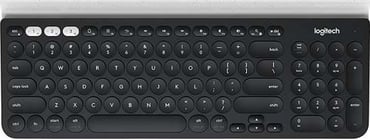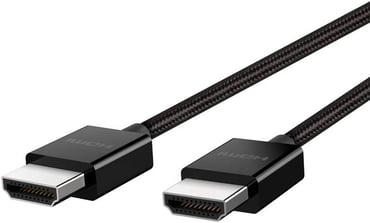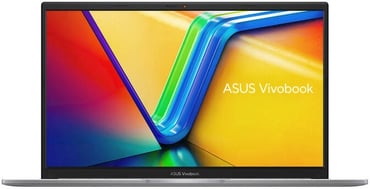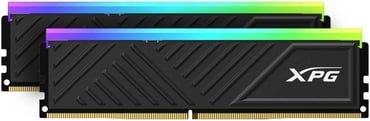Lenovo L24m-40 Monitor Review: A Great 100Hz Option for Gamers and Creators

Lenovo L24m-40 Monitor Review: A Great 100Hz Option for Gamers and Creators
The Lenovo L24m-40 is a 24-inch Full HD monitor designed to appeal to gamers and content creators. With a 100Hz refresh rate, AMD FreeSync technology, and a 4ms response time, it promises a smooth and responsive visual experience. But is it truly worth your money? After spending several weeks putting it through its paces, I’m ready to share my findings.
Table of Contents
Introduction
The Lenovo L24m-40 sits in a competitive space, with numerous 24-inch monitors boasting similar features. This monitor stands out with its slim design, color accuracy, and inclusion of a USB-C port for convenient connectivity. This review will delve into its strengths, weaknesses, and overall suitability for various users.
Features
The Lenovo L24m-40 is packed with features designed to enhance user experience. Let’s take a look at some of the key highlights:
| Feature | Specification |
|---|---|
| Display Size | 23.8″ |
| View Area | 527×296.5 mm |
| Panel | In-Plane Switching |
| Backlight | WLED |
| Aspect Ratio | 16:9 |
| Resolution | 1920×1080 |
| Pixel Pitch | 0.275×0.275 mm |
| Dot / Pixel Per Inch | 93 dpi |
| View Angle (H / V) | 178° / 178° |
| Response Time | 4ms (Extreme mode) / 6ms (Normal mode) / 14ms (Off mode) |
| Color Support | 16.7 Million |
| Refresh Rate | 100Hz (Only for HDMI® input) |
| Brightness | 250 cd/m² |
| Contrast Ratio | 1300:1 |
| Color Gamut | 99% sRGB |
| Screen Surface Treatment | Anti-glare |
| Curvature | None |
| Camera | Lenovo® LC 50 Support |
| Microphone | None |
| Speakers | 3Wx2 |
| Power Consumption (Typical / Maximum) | 15W / 124W |
| Power Adapter | Integrated |
| Touchscreen | None |
| Smart System | None |
| Stand | Tilt, Swivel, Pivot, Height Adjust Stand |
| Case Color | Cloud Grey |
| Side Bezel Width | 2.0 mm |
| Mounting | Supports VESA mount 100mm |
| ThinkCentre M Series Support | None |
| Dimensions (WxDxH) | Lowest Position | 539.4 x 196.2 x 381.1mm (21.24 x 7.72 x 15.00 inches)Highest Position | 539.4 x 196.2 x 531.1mm (21.24 x 7.72 x 20.91 inches)Head Only | 539.4 x 43 x 326.2 mm (21.24 x 1.69 x 12.84 inches) |
| Packaging Dimensions (WxDxH) | 590 x 138 x 419 mm (23.23 x 5.43 x 16.50 inches) |
| Weight | Monitor With Stand | 5.2 kg (11.5 lbs)Monitor Head Only | 3.4 kg (7.5 lbs) |
| Packaging Weight | 7.2 kg (15.9 lbs) |
| USB Port | 4x USB 3.2 Gen 1, 1x USB-C® 3.2 Gen 1 (DP 1.2 Alt Mode, USB upstream) |
| Video Connector | 1x HDMI® 1.4, 1x USB-C® 3.2 Gen 1 (DP 1.2 Alt Mode) |
| Network Connectivity | None |
| Environmental Certification | RoHS, EU Energy Efficiency Level (Level-E) |
| Ergonomic Certification | TÜV Rheinland® Eye Comfort, TÜV Low Blue Light (Hardware solution), Eyesafe® Display 2.0 |
| Sync Technology | AMD FreeSync™ |
| Special Features | Brightness CalibrationUltraslimNatural Low Blue LightAMD FreeSync™ AMD FreeSync technology only can work with AMD Radeon™ series graphics card.Smart Power The Smart Power function intelligently detects overall power consumption and dynamically manages the power delivery to each deviceLenovo® Artery (Lenovo Accessories and Display Manager) Support Lenovo Artery supports Windows® 10 & 11, Mac OS, and Windows On Arm (functions vary across systems). Lenovo Accessories and Display Manager is formerly Lenovo Display Control Center. |
| Operating System | Support Windows® 10, Windows 11 |
| Video Cables | USB Type-C® to Type-C Cable |
Performance
The Lenovo L24m-40 impressed me with its performance. The 100Hz refresh rate combined with AMD FreeSync technology resulted in smooth, tear-free gameplay, particularly in fast-paced games like first-person shooters. The 4ms response time effectively minimized ghosting and motion blur, enhancing visual clarity during action sequences.
While I did not notice any significant lag, it is worth noting that the 100Hz refresh rate only activates with HDMI input. If you’re using a DisplayPort connection, the refresh rate will be capped at 60Hz.
The IPS panel delivers accurate colors and wide viewing angles. The 99% sRGB color gamut ensures that images appear vibrant and true-to-life. Even when viewed from extreme angles, the colors remained consistent, making it ideal for collaborative work or content creation.
The built-in speakers were adequate for casual listening, but they lack the power and clarity to satisfy demanding audiophiles. For immersive gaming or music listening, external speakers are recommended.
Pros & Cons
Here’s a summary of the advantages and disadvantages of the Lenovo L24m-40:
Pros
- Smooth 100Hz refresh rate for a fluid visual experience.
- AMD FreeSync technology eliminates screen tearing and stuttering.
- 4ms response time minimizes motion blur and ghosting.
- IPS panel delivers accurate and vibrant colors.
- Wide viewing angles ensure consistent color reproduction.
- Slim design and versatile stand with tilt, swivel, pivot, and height adjustment.
- USB-C port for convenient connectivity and power delivery.
Cons
- 100Hz refresh rate only works with HDMI input.
- Built-in speakers are adequate but not ideal for demanding audiophiles.
- Price point may be slightly higher than some competing models.
Final Verdict
The Lenovo L24m-40 is a compelling monitor that excels in delivering a smooth and visually immersive experience. The 100Hz refresh rate, AMD FreeSync, and 4ms response time make it a fantastic choice for gamers who value responsiveness and clarity. The accurate colors and wide viewing angles make it equally suitable for content creators who need a reliable display for editing and design work.
If you’re looking for a 24-inch monitor that offers a blend of features, performance, and affordability, the Lenovo L24m-40 is a solid option. Its minor shortcomings, such as the limited 100Hz refresh rate via HDMI only and the average speakers, don’t significantly detract from its overall appeal. I highly recommend this monitor to gamers and content creators who prioritize a smooth, responsive, and visually accurate display.