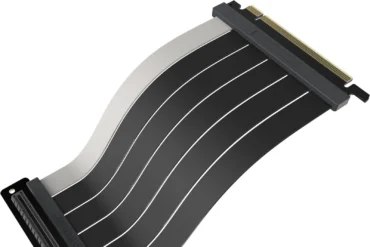Lenovo L25e-40 Monitor Review: 25″ FHD VA Display, 75Hz Refresh Rate
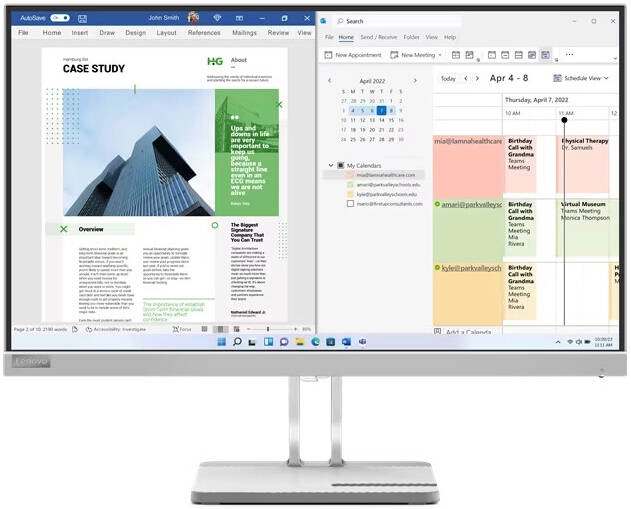
Lenovo L25e-40 Monitor Review: A Balanced Budget-Friendly Option
Looking for a decent monitor that won’t break the bank? The Lenovo L25e-40 might be worth considering. This 25-inch FHD VA display offers a 75Hz refresh rate, 4ms response time, and various eye-care features at a reasonable price point. I’ve been using this monitor for a couple of weeks now and have put it through its paces for both work and gaming. Here’s my in-depth review, highlighting its strengths and weaknesses.
Table of Contents
Introduction
The Lenovo L25e-40 caters to users looking for a reliable monitor for everyday tasks without spending a fortune. It boasts a 25-inch VA panel with a 75Hz refresh rate, which is a decent upgrade from the standard 60Hz found in many budget monitors. The 4ms response time in Extreme mode helps reduce motion blur, particularly noticeable in fast-paced gaming scenarios. Additionally, the L25e-40 incorporates Eyesafe Display and TÜV Low Blue Light technologies, designed to minimize eye strain during prolonged usage.
Key Features
The L25e-40 packs several features that contribute to its overall value proposition. Let’s take a closer look at its key specifications:
| Feature | Value |
|---|---|
| Display Size | 24.5″ |
| View Area | 543.7×302.6 mm |
| Panel | VA |
| Backlight | WLED |
| Aspect Ratio | 16:9 |
| Resolution | 1920×1080 |
| Pixel Pitch | 0.283×0.280 mm |
| Dot / Pixel Per Inch | 90 dpi |
| View Angle (H / V) | 178° / 178° |
| Response Time | 4ms (Extreme mode) / 6ms (Typical mode) / 14ms (Off mode) |
| Color Support | 16.7 Million |
| Refresh Rate | 75Hz |
| Brightness | 250 cd/m² |
| Contrast Ratio | 3000:1 |
| Color Gamut | 99% sRGB |
| Screen Surface Treatment | Anti-glare |
| Curvature | None |
| Camera | Modular Camera Support |
| Microphone | None |
| Speakers | None |
| Power Consumption (Typical / Maximum) | 17.5W / 24.0 W |
| Power Adapter | Integrated |
| Touchscreen | None |
| Smart System | None |
| Stand | Tilt Stand |
| Case Color | Cloud Grey |
| Side Bezel Width | 2.0 mm |
| Mounting | Supports VESA mount 100mm |
| ThinkCentre M Series Support | Tiny, Nano Support |
| Dimensions (WxDxH) | Lowest Position | 557.2 x 183 x 441.8 mm (21.94 x 7.2 x 17.39 inches)Highest Position | 557.2 x 183 x 441.8 mm (21.94 x 7.2 x 17.39 inches)Unpacked Head Only | 557.2 x 46.5 x 334.8 mm (21.94 x 1.83 x 13.18 inches) |
| Packaging Dimensions (WxDxH) | 648 x 135 x 414 mm (25.51 x 5.31 x 16.30 inches) |
| Weight | Monitor With Stand | 4.0 kg (8.8 lbs)Monitor Head Only | 3.2 kg (7.1 lbs) |
| Packaging Weight | 5.4 kg (11.9 lbs) |
| USB Port | None |
| Video Connector | 1x HDMI® 1.4, 1x VGA |
| Network Connectivity | None |
| Environmental Certification | RoHS |
| Ergonomic Certification | Eyesafe® Display, TÜV Low Blue Light (Hardware solution), TÜV Rheinland® Eye Comfort |
| Sync Technology | None |
| Special Features | Lenovo® ThinkColour 2.0 (Lenovo Accessories and Display Manager) Support Lenovo ThinkColour 2.0 supports Windows® 10 & 11, Mac OS, and Windows On Arm (functions vary across systems). Lenovo Accessories and Display Manager is formerly Lenovo Display Control Center. |
| Operating System | Support Windows® 10, Windows 11 |
| Video Cables | HDMI® Cable |
Performance
The L25e-40’s performance is decent for its price point. The 75Hz refresh rate provides a smoother visual experience compared to a standard 60Hz monitor, especially noticeable in scrolling and general everyday use. While the 4ms response time in Extreme mode helps reduce motion blur, it’s not quite as fast as gaming-oriented monitors with 1ms response times. However, for casual gaming at 1080p resolution, the L25e-40 holds up well, offering a playable experience. The VA panel delivers decent contrast and black levels, enhancing visual depth and immersion, especially in dark scenes. However, the brightness level could be higher, particularly in brightly lit environments.
The L25e-40’s color accuracy is also satisfactory. The 99% sRGB coverage ensures accurate color reproduction, suitable for tasks like web browsing, content creation, and photo editing. The monitor doesn’t support HDR, so expect a more standard range of colors without the extra depth and vibrancy of HDR content.
Pros & Cons
Pros:
- Affordable price point.
- 75Hz refresh rate for smoother visuals.
- 4ms response time (Extreme mode) reduces motion blur.
- Decent contrast and black levels from the VA panel.
- Eye-care features: Eyesafe Display and TÜV Low Blue Light.
- 99% sRGB coverage for accurate color reproduction.
- Tilt stand for ergonomic adjustments.
- VESA mount compatibility.
Cons:
- Brightness level could be higher.
- No HDR support.
- No built-in speakers.
- Limited connectivity options.
Final Verdict
The Lenovo L25e-40 Monitor is a solid choice for budget-conscious users who prioritize a comfortable and enjoyable viewing experience. The 75Hz refresh rate, 4ms response time, and eye-care features make it suitable for everyday tasks, casual gaming, and content creation. While it doesn’t excel in all areas, especially brightness and HDR support, it offers a balanced set of features at a reasonable price. If you’re looking for a monitor that provides a noticeable upgrade over a standard 60Hz display without breaking the bank, the L25e-40 is worth considering.