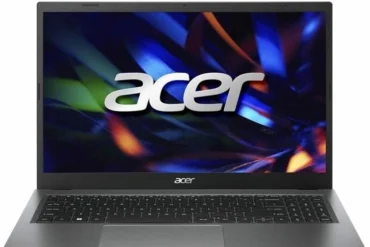Lenovo ThinkCentre Neo 30a 27 AIO Desktop PC Review (12CB001YAX / 12CB001YGR)

Lenovo ThinkCentre Neo 30a 27 AIO Desktop PC Review (12CB001YAX / 12CB001YGR)
Table of Contents:
Introduction
The Lenovo ThinkCentre Neo 30a 27 AIO Desktop PC is a stylish and compact all-in-one computer designed for everyday tasks, productivity, and light entertainment. With its 27-inch FHD IPS display, powerful Intel Core i7-1260P processor, and generous 16GB RAM, the Neo 30a promises a smooth and efficient computing experience. This review delves into its features, performance, and overall value to help you decide if it’s the right desktop PC for your needs.
Features
The Lenovo ThinkCentre Neo 30a boasts a sleek and modern design with a thin bezel display that maximizes screen real estate. Here are some key features:
- 27-inch FHD IPS Display: The Neo 30a’s large display provides ample space for multitasking, browsing, and enjoying multimedia content. Its IPS panel ensures wide viewing angles and accurate color reproduction.
- Intel Core i7-1260P Processor: Powered by a 12th Gen Intel Core i7 processor, the Neo 30a delivers robust performance for demanding tasks like video editing, content creation, and multitasking.
- 16GB DDR4 RAM: With 16GB of fast DDR4 RAM, the Neo 30a handles multiple applications and programs seamlessly, ensuring a smooth and responsive user experience.
- 512GB NVMe SSD: The NVMe SSD provides lightning-fast boot times and application loading, enhancing overall system responsiveness.
- Intel Iris Xe Graphics: Integrated Intel Iris Xe graphics offer decent visual performance for casual gaming and multimedia playback.
- Wireless Mouse and Keyboard: The included wireless mouse and keyboard add to the convenience and clutter-free setup.
- FreeDOS: The Neo 30a comes with FreeDOS, a free operating system that gives users flexibility in choosing their preferred OS.
Performance
The Lenovo ThinkCentre Neo 30a delivers commendable performance for its intended use cases. It handled everyday tasks like web browsing, document editing, and video conferencing with ease. Multitasking was also a breeze, with multiple applications running smoothly without noticeable lag. The Core i7 processor proved capable of handling more demanding tasks like photo editing and light video editing, though it may struggle with heavy video rendering or intensive gaming.
The FHD IPS display was bright and vibrant, offering good color accuracy and wide viewing angles. The integrated Intel Iris Xe graphics provided acceptable performance for casual gaming and multimedia playback. The system’s fast NVMe SSD ensured quick boot times and application loading.
Pros & Cons
Here’s a breakdown of the pros and cons of the Lenovo ThinkCentre Neo 30a 27 AIO Desktop PC:
Pros
- Stylish and compact design
- Spacious 27-inch FHD IPS display
- Powerful Intel Core i7-1260P processor
- Ample 16GB RAM for smooth multitasking
- Fast 512GB NVMe SSD for quick boot times
- Good performance for everyday tasks and light productivity
- Includes wireless mouse and keyboard
- FreeDOS provides flexibility for OS choice
Cons
- Graphics performance may not be suitable for demanding gaming
- Limited upgrade options due to all-in-one design
- No built-in webcam or microphone
Final Verdict
The Lenovo ThinkCentre Neo 30a 27 AIO Desktop PC is a solid option for users seeking a stylish, compact, and powerful all-in-one computer for everyday tasks, productivity, and light multimedia usage. Its impressive display, robust processor, and generous RAM make it a reliable choice for students, professionals, and home users. However, users looking for a system capable of high-end gaming or intensive video editing may need to consider alternative options.
Overall, the Lenovo ThinkCentre Neo 30a 27 AIO Desktop PC offers a compelling blend of features, performance, and value, making it a worthy contender in the all-in-one PC market.
Specifications
| Feature | Specification |
|---|---|
| Processor | Intel Core i7-1260P |
| Memory | 16GB DDR4 |
| Storage | 512GB NVMe SSD |
| Display | 27-inch FHD IPS |
| Graphics | Intel Iris Xe Graphics |
| Operating System | FreeDOS |
| Connectivity | WiFi, Bluetooth |
| Ports | [Insert Ports from Specifications] |