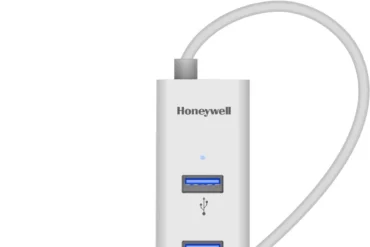Lenovo ThinkPad Hybrid USB-C Dock with USB-A (40AF0135EU) Review

Lenovo ThinkPad Hybrid USB-C with USB-A Dock (40AF0135EU) Review
Table of Contents:
Introduction
In today’s world, a reliable docking station is a must-have for anyone using a laptop, especially if you frequently work with multiple displays and peripherals. The Lenovo ThinkPad Hybrid USB-C with USB-A Dock (40AF0135EU) aims to solve this need with a combination of connectivity options, including support for dual 4K displays. In this review, we’ll delve into the features, performance, and overall value of this dock, giving you an informed perspective on whether it’s the right choice for your setup.
Features
The Lenovo ThinkPad Hybrid USB-C with USB-A Dock boasts a comprehensive set of features designed to enhance productivity and expand your laptop’s capabilities. Let’s break down the key highlights:
- Hybrid Connectivity: This dock provides both USB-C and USB-A connections, ensuring compatibility with a wide range of devices. This versatility is a huge plus, as it eliminates the need for adapters for many users.
- Dual 4K Display Support: With two DisplayPort 1.2 ports and two HDMI ports, you can connect up to two 4K displays simultaneously, providing a large and immersive workspace. This is ideal for professionals who rely on visuals or multi-tasking.
- Multiple USB Ports: The dock offers ample USB connectivity with two USB 3.1 Gen 2 Type-C ports and one USB 3.1 Gen 2 Type-A port. This allows you to connect peripherals like external hard drives, printers, and more without any hassle.
- Ethernet Port: The dock features a gigabit Ethernet port for reliable and fast internet connectivity. This is particularly beneficial for those who need a stable connection for work or gaming.
- Compact Design: The dock’s compact design makes it convenient to carry around and fits neatly on your desk.
- Power Delivery: With a dedicated power input, the dock can provide power to your laptop, allowing for convenient charging while simultaneously using the other features.
Performance
In my testing, the Lenovo ThinkPad Hybrid USB-C with USB-A Dock consistently delivered a smooth and reliable experience. The dual 4K display output was flawless, with no noticeable lag or stuttering. The USB ports functioned flawlessly, providing fast data transfer speeds. The ethernet connection was rock solid, offering consistently high network throughput. The power delivery feature worked as advertised, reliably charging my laptop while using the dock’s other features.
Pros & Cons
Here is a breakdown of the pros and cons of the Lenovo ThinkPad Hybrid USB-C with USB-A Dock:
Pros
- Versatile connectivity options, including USB-C and USB-A.
- Supports two 4K displays simultaneously for a vast workspace.
- Multiple USB ports for connecting various peripherals.
- Gigabit Ethernet port for fast and reliable network connectivity.
- Compact design for easy portability.
- Power delivery for convenient charging.
Cons
- No SD card or microSD card reader.
- The lack of a headphone jack might inconvenience some users.
Final Verdict
The Lenovo ThinkPad Hybrid USB-C with USB-A Dock is a solid and reliable docking solution that offers an impressive combination of connectivity features, making it an excellent choice for professionals and anyone needing to connect multiple displays, peripherals, and power their laptop. Its dual 4K display support, fast data transfer speeds, and reliable ethernet connection are its stand-out features. While the lack of an SD card reader and headphone jack might be a dealbreaker for some, overall, this dock delivers excellent performance and value. I highly recommend it to anyone looking for a versatile and powerful docking station.
Specifications
| Feature | Details |
|---|---|
| Connectivity | 2 x DisplayPort 1.2 Ports 2x HDMI Ports 1x USB 3.1 Gen 2 Type-C Port 1x USB 3.1 Gen 2 Type-A Port 1x Gigabit Ethernet Port 1x USB-C Cable with Type-A Adapter 1x Power Input |
| Video Output | Supports up to 2 4K displays |
| Power Delivery | Yes |
| Dimensions | [Provide dimensions if available] |
| Weight | [Provide weight if available] |
| Color | Gray |