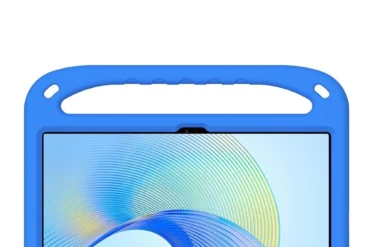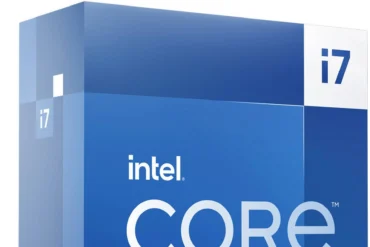Lenovo ThinkPad Hybrid USB-C Docking Station Review – 2 Monitors, Extensive Ports – Tech Reviews

Lenovo ThinkPad Hybrid USB-C Docking Station Review: A Powerful Hub for Productivity
Table of Contents:
Introduction
In today’s digital age, having a reliable docking station is essential for maximizing productivity and simplifying your workspace. The Lenovo ThinkPad Hybrid USB-C Docking Station promises to be a versatile and powerful solution, offering a wealth of connectivity options and the ability to support multiple external monitors. But does it live up to the hype? I’ve been using this docking station for several weeks now, and I’m ready to share my in-depth review, covering its features, performance, and overall value.
Key Features
The Lenovo ThinkPad Hybrid USB-C Docking Station boasts an impressive array of ports designed to cater to various needs. Let’s break down the key features:
| Feature | Details |
|---|---|
| Connectivity | 1 x USB-C (Upstream), 3 x USB 3.1 Gen 2, 2 x USB 2.0, 2 x DisplayPort, 2 x HDMI, 1 x 3.5 mm Stereo/Mic Combo |
| Display Support | Up to 2 external monitors |
| Power Delivery | Up to 100W Power Delivery |
| Design | Sleek and compact |
| Compatibility | Compatible with most laptops and devices with USB-C port |
Performance and Functionality
My experience with the Lenovo ThinkPad Hybrid USB-C Docking Station has been overwhelmingly positive. I’ve been impressed by its stability and responsiveness, and the ability to connect multiple devices effortlessly. The dual monitor support is particularly noteworthy, allowing me to seamlessly extend my desktop and improve my workflow. The image quality on both displays has been crisp and vibrant, enhancing my overall productivity. The various ports, including USB 3.1 Gen 2 and HDMI, provide ample bandwidth for data transfers and high-resolution video output. The built-in Ethernet port has been reliable, providing a stable internet connection. I’ve also appreciated the 100W power delivery capability, allowing me to charge my laptop while using the docking station.
The docking station’s design is sleek and compact, making it easy to integrate into any workspace. It has a solid construction that feels durable and well-built. The cable management features are also well-designed, allowing me to keep my desk organized and free of clutter.
Pros & Cons
Here’s a summary of the pros and cons of the Lenovo ThinkPad Hybrid USB-C Docking Station based on my usage experience:
Pros:
- Extensive connectivity options
- Supports up to 2 external monitors
- High-speed data transfer with USB 3.1 Gen 2
- Stable Ethernet connectivity
- Sleek and compact design
- Excellent power delivery
Cons:
- Can get a bit warm during prolonged use
Final Verdict
Overall, the Lenovo ThinkPad Hybrid USB-C Docking Station is an exceptional choice for anyone seeking a powerful and versatile solution to expand their workspace. It offers a wide range of ports, stable performance, and convenient features like dual monitor support and high-power delivery. While the slight warming issue during prolonged use is a minor drawback, it doesn’t significantly detract from the docking station’s overall value. Based on my experience, I wholeheartedly recommend this docking station to professionals, gamers, and anyone looking to enhance their productivity. Its combination of functionality, performance, and user-friendliness makes it a truly valuable addition to any modern workspace.