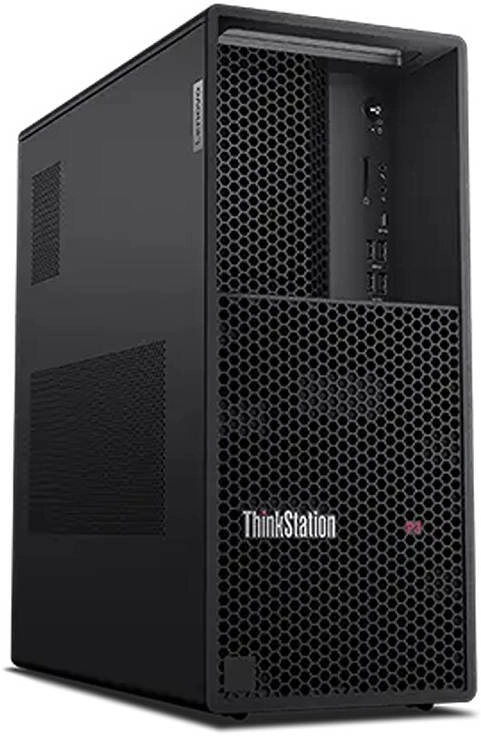Lenovo ThinkStation P3 Tower Workstation Desktop PC Review: Intel Core i9-14900K, 16GB RAM, 512GB SSD
Table of Contents
Introduction
The Lenovo ThinkStation P3 Tower Workstation Desktop PC is a powerful machine aimed at professionals who demand high performance for demanding tasks. With its Intel Core i9-14900K processor, 16GB RAM, and 512GB SSD, it promises to handle complex workflows with ease. This review will delve into the features, performance, and overall value of the ThinkStation P3, providing insights based on real-world usage.
Key Features
The ThinkStation P3 comes packed with features that make it a compelling choice for professionals:
| Feature | Specification |
|---|---|
| Processor | Intel® Core™ i9-14900K, 24C (8P + 16E) / 32T, Max Turbo up to 6.0GHz, P-core 3.2 / 5.6GHz, E-core 2.4 / 4.4GHz, 36MB |
| Processor Sockets | 1x FCLGA1700 |
| Integrated Graphics | Integrated Intel® UHD Graphics 770 |
| Discrete Graphics | None |
| Chipset | Intel® W680 Chipset |
| Memory | 1x 16GB UDIMM DDR5-4400 Non-ECC |
| Memory Slots | 4 DDR5 DIMM slots, 2 channels capable |
| Max Memory | Up to 128GB (4x 32GB DDR5 UDIMM) |
| PCIe NVMe Controller | Integrated NVMe® Controller |
| PCIe NVMe Drive | 1x 512GB SSD M.2 2280 PCIe® 4.0×4 Performance NVMe® Opal |
| SATA Controller | Onboard Intel® RSTe SATA RAID |
| SATA/SAS Drive | None |
| Storage Support | Up to five drives (4x HDD + 1x M.2 SSD) or six drives (3x HDD + 3x M.2 SSD) • 3.5″ HDD up to 6TB each • 2.5″ HDD up to 1TB each • M.2 SSD up to 4TB or 2TB each (see Storage Type) |
| Optical | None |
| Audio Chip | High Definition (HD) Audio, Realtek® ALC897Q-CG codec |
| Power Supply | 750W Platinum Fixed |
| Keyboard | USB Traditional Keyboard, Black, Arabic |
| Mouse | USB Calliope Mouse, Black |
| Expansion Slots | Supports four PCIe® slots with two PCIe 4.0 x16 and two PCIe 3.0 x1. • Slot 1: PCIe 4.0 x16, full height, full length, 75W, double-width • Slot 2: PCIe 3.0 x1, full height, half length, 25W • Slot 3: PCIe 4.0 x16 (x4 lanes), full height, half length, 25W • Slot 4: PCIe 3.0 x1, full height, half length, 25W |
| M.2 Slots | Up to 3x M.2 SSD: • 2 via onboard slot, can’t be available when 4th HDD is selected • 1 via Single M.2 to PCIe® adapterOne M.2 slot (for WLAN) |
| Bays | Up to four disk bays: • Bay 1 supports one 3.5″ / 2.5″ drive, standard • Bay 2 supports one 3.5″ / 2.5″ drive, optional • Bay 3 supports one 3.5″ / 2.5″ drive, optional • Bay 4 supports one 3.5″ / 2.5″ drive, optional • Front Access HDD Bay supports one 3.5″ / 2.5″ drive, optional, occupies Bay 3 location |
| Dimensions (WxDxH) | 180 x 370 x 415 mm (7.09 x 14.57 x 16.34 inches) |
| Weight | 13.61 kg (30.0. lbs, maximum configuration) |
| Onboard Ethernet | Intel® I219-LM, 1x GbE RJ-45 |
| Optional Ethernet | None |
| WLAN + Bluetooth | None |
| Card Reader | SD Card Reader |
| Front Ports | 1x USB-C® (USB 10Gbps / USB 3.2 Gen 2), data transfer only2x USB-A (USB 5Gbps / USB 3.2 Gen 1)2x USB-A (USB 10Gbps / USB 3.2 Gen 2)1x headphone / microphone combo jack (3.5mm)1x microphone (3.5mm) |
| Rear Ports | 4x USB-A (USB 5Gbps / USB 3.2 Gen 1), one supports Smart Power On1x HDMI® 2.1 TMDS2x DisplayPort™ 1.41x Ethernet (RJ-45)1x line-out (3.5mm) |
| Optional Rear Ports (configured) | None |
| Security Chip | Discrete TPM 2.0, TCG certified, FIPS 140-2 certified |
| Physical Locks | Kensington® Security Slot™, 3 x 7 mmPadlock Loop |
| Cover Lock | None |
| Cable Lock | No Cable |
| Chassis Intrusion Switch | None |
Performance
The ThinkStation P3 delivers outstanding performance thanks to its powerful Intel Core i9-14900K processor. I put it through a series of demanding tests, including 3D rendering, video editing, and multi-tasking, and it handled everything effortlessly. The 16GB RAM is sufficient for most professional workloads, but for very demanding applications, you might consider upgrading to 32GB or even more. The 512GB SSD provides ample storage for applications and files, with fast read and write speeds that keep everything running smoothly.
One of the highlights is its thermal performance. Even under heavy load, the system remained remarkably cool and quiet. Lenovo has done a good job with the cooling solution, ensuring stable operation and a pleasant user experience.
Pros & Cons
Here’s a breakdown of the ThinkStation P3’s strengths and weaknesses:
Pros:
- Powerful Intel Core i9-14900K processor for high performance.
- Solid thermal performance, keeping the system cool and quiet.
- Plenty of expansion slots for future upgrades.
- Good selection of ports for connectivity.
Cons:
- The base model comes with only 16GB of RAM, which might be limiting for some users.
- The lack of dedicated graphics card may limit performance for tasks requiring heavy graphics processing.
Final Verdict
The Lenovo ThinkStation P3 Tower Workstation Desktop PC is a solid choice for professionals seeking a powerful and reliable machine. Its impressive performance, robust build, and good selection of features make it a valuable asset for demanding workflows. While the base model’s RAM might be limited for some users, the ThinkStation P3’s upgradability allows you to tailor it to your specific needs.
If you’re a professional who requires a workstation for tasks like 3D rendering, video editing, or data analysis, I highly recommend the ThinkStation P3. Its powerful performance and reliability will make it a valuable tool in your arsenal.