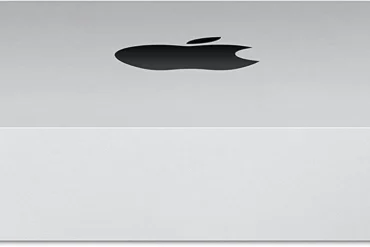Lenovo ThinkVision P27h-30 Monitor Review: A QHD IPS Display for Productivity

Lenovo ThinkVision P27h-30 Monitor Review: A QHD IPS Display for Productivity
Welcome to our in-depth review of the Lenovo ThinkVision P27h-30 Monitor, a 27-inch QHD IPS display aimed at professionals seeking a balance between visual quality and productivity features. This monitor boasts a crisp QHD resolution, a 60Hz refresh rate, and a host of features designed to enhance your workflow. In this review, we’ll delve into its performance, ergonomics, and features to see if it lives up to the expectations of a modern workspace monitor.
Table of Contents
Introduction
The Lenovo ThinkVision P27h-30 Monitor is a compelling choice for those looking for a high-quality, QHD display with a focus on productivity. It’s designed to meet the demands of professionals in fields such as graphic design, content creation, and office work. This monitor promises a vibrant visual experience, a comfortable viewing experience, and a range of connectivity options for seamless workflow integration.
Features
Let’s dive into the features that make the Lenovo ThinkVision P27h-30 a worthy contender in the QHD monitor market:
| Feature | Specification |
|---|---|
| Display Size | 27″ |
| View Area | 596.7×335.7 mm |
| Panel | In-Plane Switching |
| Backlight | WLED |
| Aspect Ratio | 16:9 |
| Resolution | 2560×1440 |
| Pixel Pitch | 0.233×0.233 mm |
| Dot / Pixel Per Inch | 109 dpi |
| View Angle (H / V) | 178° / 178° |
| Response Time | 4ms (Extreme mode) / 6ms (Typical mode) |
| Color Support | 1.07 Billion |
| Refresh Rate | 60Hz |
| Brightness | 350 cd/m² |
| Contrast Ratio | 1000:1 |
| Color Gamut | 99% sRGB, 99% BT.709, 95% DCI-P3 |
| Screen Surface Treatment | Anti-glare, Hard Coating (3H) |
| Curvature | None |
| Camera | Modular Camera Support |
| Microphone | None |
| Speakers | Modular Soundbar Support |
| Power Consumption (Typical / Maximum) | 22W / 180W |
| Power Adapter | Integrated |
| Touchscreen | None |
| Smart System | None |
| Stand | Tilt, Swivel, Pivot, Height Adjust Stand |
| Case Color | Raven Black |
| Side Bezel Width | 2 mm |
| Mounting | Supports VESA mount 100mm |
| ThinkCentre M Series Support | Tiny Support |
| Dimensions (WxDxH) | Lowest Position | 611.9 x 204.5 x 380.3 mm (24.09 x 8.05 x 14.97 inches)Highest Position | 611.9 x 204.5 x 535.3 mm (24.09 x 8.05 x 21.07 inches)Head Only | 611.9 x 48.0 x 353.4 mm (24.09 x 1.89 x 13.91 inches) |
| Packaging Dimensions (WxDxH) | 690 x 525 x 148 mm (27.17 x 20.67 x 5.83 inches) |
| Weight | Monitor With Stand | 7.0 kg (15.4 lbs)Monitor Head Only | 4.9 kg (10.8 lbs) |
| Packaging Weight | 10.3 kg (22.71 lbs) |
| USB Port | 4x USB 3.2 Gen 1 (1x BC), 1x USB-C® 3.2 Gen 1 (15W), 1x USB-C 3.2 Gen 1 (DP 1.4 32.4 Gbps for 4 lanes Alt Mode, up to 100W PD, USB upstream), 1x USB-B 3.2 Gen 1 (USB upstream) |
| Video Connector | 1x HDMI® 2.1 TMDS, 1x DP 1.4, 1x DP 1.4 Out, 1x USB-C® 3.2 Gen 1 (DP 1.4 Alt Mode) |
| Network Connectivity | 1x RJ45, Ethernet (10M/100M/1000M) |
| Environmental Certification | ENERGY STAR® Certified, TCO 9.0, TCO Edge 2.0, EPEAT™ Gold, RoHS |
| Ergonomic Certification | Eyesafe® Display, TÜV Low Blue Light (Hardware solution), TÜV Rheinland® Eye Comfort |
| Sync Technology | None |
| Special Features | HDR10 ComplianceFactory Calibration: Avg. Delta E<2Picture In Picture (PIP) / Picture By Picture (PBP) SupportLenovo® ThinkColour (Lenovo Accessories and Display Manager) Support Lenovo ThinkColour supports Windows® 10 & 11, Mac OS, and Windows On Arm (functions vary across systems). Lenovo Accessories and Display Manager is formerly Lenovo Display Control Center.KVM SwitchMirrored Power Button The monitor’s power button can be used to control the on/off and sleep modes of a compatible laptop when the two are connected via USB-C® portNatural Low Blue LightSmart Power The Smart Power function intelligently detects overall power consumption and dynamically manages the power delivery to each device |
| Operating System | Support Windows® 10, Windows 11 |
| Video Cables | USB Type-C® Gen 2 Cable, USB Type-A to Type-B Cable |
Performance
The Lenovo ThinkVision P27h-30 delivers a solid performance across the board. The QHD resolution (2560×1440) provides a sharp and detailed viewing experience, making it ideal for tasks that require precise visuals. The IPS panel offers wide viewing angles, ensuring consistent color accuracy regardless of your position. While the 60Hz refresh rate is standard for office use, it might not be ideal for gamers or those who require high refresh rates for smooth motion. However, the monitor’s 4ms response time in Extreme mode helps minimize ghosting, making it suitable for general gaming and multimedia consumption.
Color accuracy is another strong point. With a 99% sRGB and 99% BT.709 color gamut, the monitor offers a wide range of colors that are faithful to the original content. The factory calibration with an average Delta E below 2 ensures consistent color accuracy out of the box. While it might not be suitable for professional color-critical workflows, it is more than sufficient for general use.
Pros & Cons
Here’s a concise breakdown of the Lenovo ThinkVision P27h-30’s strengths and areas for improvement:
Pros:
- Crisp QHD resolution for sharp visuals.
- Wide viewing angles with consistent color accuracy.
- Excellent color accuracy with a 99% sRGB and 99% BT.709 color gamut.
- Factory calibration for accurate colors out of the box.
- Ergonomic stand with tilt, swivel, pivot, and height adjustment.
- Extensive connectivity options, including USB-C with 100W Power Delivery.
- Low blue light technology and Eye Comfort certification for reduced eye strain.
Cons:
- 60Hz refresh rate might not be ideal for gamers or those who require high refresh rates.
- No built-in speakers or webcam.
- The stand, while ergonomic, might be bulky for some setups.
Final Verdict
The Lenovo ThinkVision P27h-30 Monitor is a solid choice for professionals and users who prioritize a high-quality QHD display with a focus on productivity. Its crisp visuals, wide viewing angles, excellent color accuracy, and ergonomic stand make it a comfortable and functional monitor for everyday use. While the 60Hz refresh rate might not be ideal for gamers, its 4ms response time in Extreme mode helps minimize ghosting for a decent gaming experience. Overall, the ThinkVision P27h-30 offers a well-rounded package for professional work, content creation, and everyday tasks, making it a worthy contender in its price range.