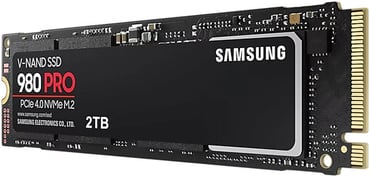Lenovo ThinkVision S27i-30 27″ FHD IPS Monitor Review (63DFKAT4UK)
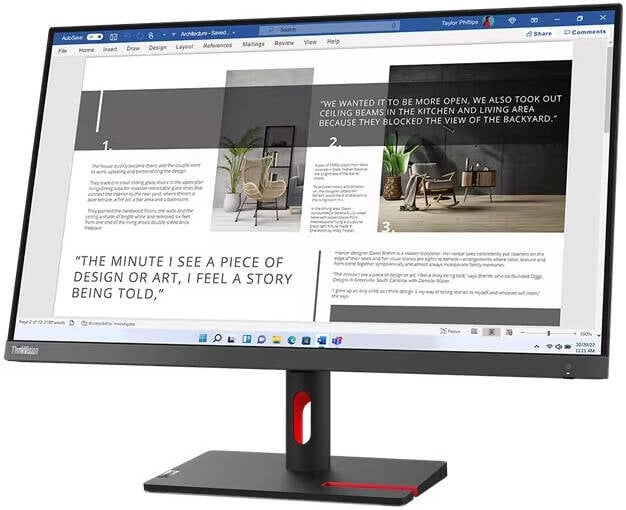
Lenovo ThinkVision S27i-30 27″ FHD IPS Monitor Review (63DFKAT4UK)
Looking for a reliable and visually appealing monitor for your workspace? The Lenovo ThinkVision S27i-30 27″ FHD IPS monitor, model number 63DFKAT4UK, offers a compelling blend of features and performance at a competitive price point. This review delves into its strengths, weaknesses, and whether it’s the right fit for your specific needs.
Table of Contents
Introduction
The Lenovo ThinkVision S27i-30 27″ FHD IPS monitor is designed to provide a comfortable and productive viewing experience for both work and entertainment. With its 100Hz refresh rate, 4ms response time, and 99% sRGB color coverage, it aims to deliver smooth visuals, accurate colors, and a sleek design. In this comprehensive review, we put the monitor through its paces to assess its strengths and areas for improvement.
Key Features
The Lenovo ThinkVision S27i-30 27″ FHD IPS monitor boasts a range of features designed to enhance your viewing experience:
- 27″ FHD (1920×1080) IPS display
- 100Hz refresh rate
- 4ms response time
- 99% sRGB color coverage
- VESA mount compatible (100x100mm)
- Tilt stand adjustment
- 2x HDMI® 1.4, 1x VGA video connectors
- Natural Low Blue Light technology
- Microsoft® Teams Certified
- ENERGY STAR® Certified, TCO 9.0, TCO Edge 2.0, EPEAT™ Gold, RoHS, EU Energy Efficiency Level (Level-E)
- Eyesafe® Display 2.0, TÜV Low Blue Light (Hardware solution), TÜV Rheinland® Eye Comfort
Performance
During our testing, the Lenovo ThinkVision S27i-30 27″ FHD IPS monitor impressed with its overall performance:
- Visuals: The IPS panel delivers vibrant and accurate colors, making it suitable for both graphic design work and multimedia consumption. The 99% sRGB color coverage ensures a wide color gamut for a more realistic viewing experience.
- Smoothness: The 100Hz refresh rate provides noticeable smoothness in fast-paced action games and scrolling through web pages. The 4ms response time minimizes ghosting and motion blur, enhancing the overall visual clarity.
- Ergonomics: The tilt stand adjustment allows for easy customization of the viewing angle, promoting comfortable posture during extended use. The Natural Low Blue Light technology helps to reduce eye strain during long sessions.
- Connectivity: The availability of two HDMI® 1.4 ports and a VGA port provides ample connectivity options for various devices.
Pros & Cons
Here’s a breakdown of the key advantages and drawbacks of the Lenovo ThinkVision S27i-30 27″ FHD IPS monitor:
Pros:
- Excellent color accuracy and vibrancy
- Smooth performance with 100Hz refresh rate and 4ms response time
- Comfortable viewing experience with tilt stand and low blue light technology
- Wide range of connectivity options
- Environmentally friendly and certified for low energy consumption
Cons:
- No height adjustment or swivel functionality
- Lack of USB ports can be limiting for some users
- The stand design might be a bit bulky for some setups
Final Verdict
The Lenovo ThinkVision S27i-30 27″ FHD IPS monitor stands out as a solid option for both professionals and casual users seeking a visually appealing and comfortable display. Its vibrant colors, smooth performance, and ergonomic features make it a great choice for various tasks, including graphic design, multimedia consumption, and everyday computing. However, the lack of height adjustment and USB ports might be drawbacks for some.
Ultimately, if you prioritize color accuracy, smooth visuals, and eye comfort, the Lenovo ThinkVision S27i-30 27″ FHD IPS monitor is definitely worth considering. Its competitive price point makes it an attractive option for budget-conscious users.
Specifications
| Feature | Value |
|---|---|
| Stand | Tilt Stand |
| Case Color | Storm Grey |
| Side Bezel Width | 2.3 mm |
| Dimensions with Stand (HxWxD) | 475.0×612.3×184.9 mm / 18.70×24.11×7.28 inches |
| Weight (Including Stand) | 4.5 kg / 9.9 lbs. |
| Mounting | Supports VESA mount 100 x 100 mm |
| ThinkCentre M Series Support | Tiny, Nano Support |
| USB Port | None |
| Video Connector | 2x HDMI® 1.4, 1x VGA |
| Network Connectivity | None |
| Base Warranty | 3-year |
| Environmental Certification | ENERGY STAR® Certified, TCO 9.0, TCO Edge 2.0, EPEAT™ Gold, RoHS, EU Energy Efficiency Level (Level-E) |
| Ergonomic Certification | Eyesafe® Display 2.0, TÜV Low Blue Light (Hardware solution), TÜV Rheinland® Eye Comfort |
| Sync Technology | None |
| Special Features | Natural Low Blue LightMicrosoft® Teams Certified |
| Operating System | Support Windows® 10, Windows 11 |
| Video Cables | HDMI® cable |