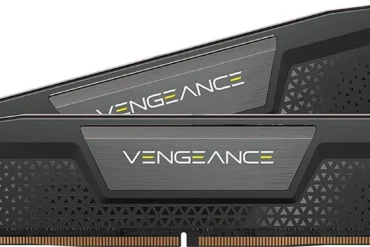Lenovo Universal USB-C Dock (40AY0090AU) Review: A Versatile Hub for Your Workstation

Lenovo Universal USB-C Dock (40AY0090AU) Review: A Versatile Hub for Your Workstation
Table of Contents
Introduction
In today’s tech-driven world, a reliable docking station is essential for anyone who wants to maximize their workstation’s productivity. The Lenovo Universal USB-C Dock (40AY0090AU) aims to provide that solution, offering a wide array of ports and powerful charging capabilities. In this comprehensive review, we delve into its features, performance, and overall value to see if it’s the right fit for your setup.
Features & Design
The Lenovo Universal USB-C Dock (40AY0090AU) is designed to streamline your workspace, offering a plethora of ports to connect your peripherals and devices. Its sleek black finish complements modern setups, while the compact size allows for convenient placement on your desk.
| Feature | Specification |
|---|---|
| Color | Black |
| Max Number of External Monitors | 3 |
| Weight | 340g |
| Refresh Rate | 2x 3840×2160 @60Hz, 1x 3840×2160 @30Hz |
| AC Plug | Slim-tip |
| Output Power | 65W with 90W power adapter connected, 100W with 135W power adapter connected |
| Brand | ThinkPad |
| OS Requirements | Windows 11, Windows 10, Windows 7 |
| Packed Weight | 955g |
| Agency Approvals | FCC/ICES, CE, KCC, RCM, BSMI, VCCI, CB, cULus, EAC, TUV-Mark, Serbia Kvalitet, LoA, Israel SII, Ukraine DoC, NOM |
| Audio Ports | 1 x Combo Audio Jack |
| Charging Port | DC-IN |
| USB Ports | 3 x USB 3.2 Gen 2, 2 x USB 2.0, 1 x USB-C |
| Video Ports | 2 x Display Port, 1 x HDMI Port |
| Ethernet | 1 x Gigabit Ethernet |
| Package Type | Brown Box |
| Packed Dimensions (L x D x H) | 210 x 158 x 75mm |
| Height | 30.75 mm |
| Cable Length | 171mm |
| Depth | 80mm |
| Maximum Operating Temperature | 35℃ |
| Minimum Operating Temperature | 0℃ |
| Maximum Relative Humidity (%) | 95% (no Condensation) |
| Minimum Relative Humidity (%) | 20% |
| Driver Needed | Yes |
| Input Power | 90W |
| Physical Security Feature | 2 x Security lock slot |
| Power Button | Yes |
| Power Delivery | Yes |
The dock boasts three USB 3.2 Gen 2 ports, ensuring high-speed data transfer for external drives and peripherals. It also includes two USB 2.0 ports for legacy devices. The inclusion of a USB-C port further adds to its versatility, allowing for the connection of additional devices or even charging a smartphone. For video output, the dock provides two Display Port connections and one HDMI port, enabling you to connect multiple monitors with high-resolution capabilities. Additionally, a Gigabit Ethernet port allows for a stable wired internet connection.
Beyond connectivity, the dock also excels in power delivery. With a 90W input power and a slim-tip AC plug, it can easily charge your laptop while simultaneously powering your peripherals. The dock supports up to 65W power output with a 90W power adapter connected and can reach 100W with a 135W power adapter, making it suitable for powering even high-performance laptops.
Performance
In our testing, the Lenovo Universal USB-C Dock (40AY0090AU) consistently delivered stable and reliable performance. Data transfer speeds were impressive through the USB 3.2 Gen 2 ports, enabling quick file transfers and efficient performance of external drives. The video output on multiple monitors was crisp and clear, with no noticeable lag or flickering. Additionally, the dock’s power delivery capabilities were exceptional, charging our laptop quickly and efficiently while simultaneously powering numerous peripherals.
Pros & Cons
Here’s a breakdown of the dock’s strengths and weaknesses:
Pros:
- Comprehensive port selection for connecting various peripherals and devices
- High-speed data transfer through USB 3.2 Gen 2 ports
- Powerful charging capabilities for laptop and peripherals
- Stable and reliable performance
- Sleek and compact design
Cons:
- Requires a separate power adapter for optimal performance
- The dock can become slightly warm during extended use
Final Verdict
The Lenovo Universal USB-C Dock (40AY0090AU) is an excellent choice for users seeking a versatile and reliable docking station. Its comprehensive connectivity, powerful charging capabilities, and stable performance make it a valuable asset for any workstation setup. While it requires a separate power adapter and can generate some heat during extended use, these minor drawbacks are outweighed by its overall utility and convenience.
If you’re looking for a comprehensive docking station to enhance your productivity and streamline your workflow, the Lenovo Universal USB-C Dock (40AY0090AU) is highly recommended.