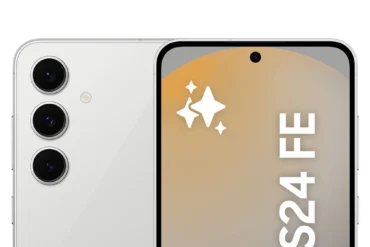Logitech G413 TKL SE Mechanical Gaming Keyboard Review – A Detailed Look

Logitech G413 TKL SE Mechanical Gaming Keyboard Review – A Detailed Look
Table of Contents
Introduction
The Logitech G413 TKL SE is a tenkeyless (TKL) mechanical gaming keyboard that promises a premium typing experience and solid performance. With its PBT keycaps, tactile switches, and RGB lighting, it’s marketed towards gamers and anyone looking for a durable and responsive keyboard. But does it live up to the hype? I’ve been using the G413 TKL SE for the past few weeks, and I’m ready to share my thoughts on its features, performance, and overall experience.
Features
The G413 TKL SE boasts several features designed to enhance your gaming and typing experience. Here’s a breakdown:
Mechanical Switches
The G413 TKL SE comes equipped with Logitech’s proprietary Romer-G Tactile switches. These switches are known for their distinct tactile bump, providing a satisfying feedback with every keystroke. The tactile feedback is a significant benefit for both typing and gaming, as it allows for accurate key presses and a more precise feel.
PBT Keycaps
Logitech opted for durable PBT keycaps for the G413 TKL SE. PBT is a type of plastic that’s known for its resistance to shine and wear, making it a great choice for long-term use. The PBT keycaps on the G413 TKL SE have a nice texture that feels smooth and comfortable to the touch.
White Backlighting
The G413 TKL SE features white backlighting, which provides a clean and crisp look. While it lacks the customization of full RGB lighting, the white backlighting is effective for illuminating the keys and making them easy to read, even in low-light conditions.
Media Controls
The keyboard includes dedicated media controls, making it easy to adjust volume, play/pause, and skip tracks without reaching for your mouse. The placement of these controls is convenient, allowing for quick access during gameplay or other tasks.
Performance
The G413 TKL SE delivers solid performance, both for gaming and everyday use. The Romer-G Tactile switches offer a responsive and accurate typing experience, with a satisfying tactile feedback that makes each keystroke feel deliberate. The keys have a smooth, consistent feel, which is ideal for both long typing sessions and fast-paced gaming. I found that the switches are well-suited for both casual and competitive gaming, as they provide a good balance of responsiveness and tactile feedback.
Pros & Cons
Like any product, the G413 TKL SE has its strengths and weaknesses. Here are some key pros and cons:
Pros
- Tactile Romer-G switches provide satisfying feedback for typing and gaming.
- Durable PBT keycaps resist shine and wear, ensuring long-lasting use.
- Clean white backlighting illuminates the keys for easy visibility.
- Dedicated media controls offer convenient access to volume and playback adjustments.
- Compact tenkeyless design saves desk space.
Cons
- Lack of full RGB lighting customization.
- No dedicated software for customization (limited to onboard memory profiles).
- The plastic frame might not feel as premium as some other keyboards in this price range.
Final Verdict
The Logitech G413 TKL SE is a solid mechanical gaming keyboard that offers a good balance of features and performance. The Romer-G Tactile switches provide a responsive and satisfying typing experience, while the PBT keycaps ensure long-lasting durability. While the lack of full RGB lighting and dedicated software for customization might be a drawback for some, the keyboard’s overall performance and features make it a good choice for gamers and anyone looking for a durable and responsive keyboard. Overall, I’d recommend the Logitech G413 TKL SE to anyone looking for a well-built, comfortable, and reliable mechanical keyboard.
Specifications
| Feature | Specification |
|---|---|
| Switch Type | Romer-G Tactile |
| Keycaps | PBT |
| Backlighting | White |
| Media Controls | Yes |
| Connection Type | USB 2.0 |
| Layout | English Arabic |
| Color | Black |
| Model Number | 920-010809 |