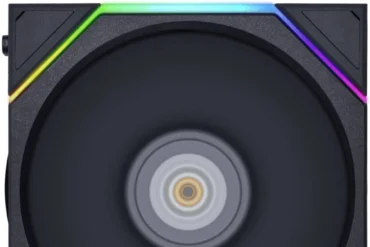Logitech MX Keys Plus Advanced Wireless Illuminated Keyboard (920-009406) Review

Logitech MX Keys Plus Advanced Wireless Illuminated Keyboard (920-009406) Review
The Logitech MX Keys Plus is a premium wireless keyboard designed to enhance your typing experience and productivity. It boasts a sleek design, comfortable ergonomics, and a host of advanced features that make it a compelling choice for professionals and tech enthusiasts alike. This comprehensive review will delve into its features, performance, pros and cons, and ultimately, whether it’s the right keyboard for you.
Table of Contents
Introduction
The Logitech MX Keys Plus is the successor to the popular MX Keys, building upon its strengths with several notable additions. It aims to provide an even more comfortable and productive typing experience. We’ll explore whether it lives up to the hype in this detailed review.
Key Features
The Logitech MX Keys Plus is packed with features designed to improve your workflow:
- Advanced Wireless Technology: Connect via Bluetooth Low Energy or the included Logi Bolt USB receiver for a stable and reliable connection.
- Illuminated Keys: The keyboard’s backlighting automatically adjusts to ambient light, providing optimal visibility in any environment.
- Ergonomic Design: The spherical keycaps and contoured design promote comfortable typing, even during extended sessions.
- Multi-Device Pairing: Seamlessly switch between up to three devices with dedicated buttons.
- Emoji Dictation: Quickly insert emojis using voice commands.
- Mic Mute/Unmute Keys: Conveniently mute and unmute your microphone for video calls.
- Logi Options+ Software: Customize keybindings, lighting, and more with the optional software.
- Long Battery Life: A full charge can last up to 10 days with backlighting on or 5 months with backlighting off.
- Sustainable Materials: Made with recycled materials, reflecting Logitech’s commitment to sustainability.
Performance & Experience
The Logitech MX Keys Plus delivers on its promise of a fast, fluid, and comfortable typing experience. The spherical keycaps offer a satisfying tactile response, and the low-profile design promotes effortless typing. The backlighting is responsive and adjusts well to changing light conditions. The multi-device switching is smooth and convenient, making it a great option for those who work across multiple devices.
The inclusion of emoji dictation is a fun and practical addition. It’s particularly useful for quickly adding emojis to messages or documents without having to search through an emoji library.
The dedicated mute/unmute keys are also welcome. Their placement makes it easy to quickly silence your microphone during calls or meetings, eliminating any fumbling with software controls.
Pros & Cons
Here’s a breakdown of the pros and cons of the Logitech MX Keys Plus:
Pros:
- Excellent typing experience
- Comfortable ergonomics
- Reliable wireless connection
- Convenient multi-device pairing
- Responsive backlighting
- Long battery life
- Sustainable design
- Emoji dictation and mic mute keys add functionality
Cons:
- Slightly expensive compared to other keyboards
- FileVault compatibility issues on some Mac computers
Final Verdict
The Logitech MX Keys Plus is an excellent wireless keyboard that elevates your typing experience with its sleek design, advanced features, and comfortable ergonomics. It’s particularly well-suited for professionals and those who value a high-quality typing experience. While it is on the pricier side, its exceptional features and long-lasting performance justify the investment.
If you’re looking for a premium wireless keyboard that prioritizes comfort, productivity, and functionality, the Logitech MX Keys Plus is a strong contender. However, if you’re on a tight budget or use FileVault extensively on a Mac computer, you might want to consider other options.
Specifications
| Feature | Specification |
|---|---|
| Dimensions (MX Keys S) | Height: 131.63 mmWidth: 430.2 mmDepth: 20.5 mmWeight: 810 g |
| Dimensions (Logi Bolt) | Height: 6.11 mmWidth: 14.4 mmDepth: 18.65 mmWeight: 1.68 g |
| Battery | Rechargeable Li-Po (1500 mAh) |
| Battery Life | Full charge lasts up to 10 days (with default settings) or 5 months (with backlighting off) |
| Connectivity | Bluetooth Low Energy or Logi Bolt USB Receiver |
| Device Switching | Easy-switch keys to connect up to three devices |
| Backlighting | Hand proximity sensors turn on backlightingAmbient light sensors adjust brightness |
| Charging Type | USB-C rechargeable (10 days with backlighting, 5 months without backlighting) |
| Indicators | On/Off power switch, Caps Lock, Battery indicator lights |
| Wireless Range | 10 meters |
| Customization App | Logi Options+ (optional) |
| FileVault Compatibility | May prevent Bluetooth devices from connecting on some Mac computers; Logi Bolt USB Receiver recommended with FileVault |
| Sustainability | Graphite plastics: 26% post-consumer recycled materialPale Gray plastics: 11% post-consumer recycled materialAluminium: Low carbon aluminium |
| Packaging | FSC™-certified paper packagingCertified carbon neutral |
| System Requirements | Bluetooth: Bluetooth Low Energy technology, Intel® Evo™ laptops, Windows 10/11, macOS 10.15 or later, Linux, ChromeOS, iPadOS 14 or later, Android 8.0 or later |
| Logi Bolt USB Receiver | Requires available USB port, compatible with Windows 10/11, macOS 10.15 or later, Linux, ChromeOS, but not with other Logitech USB receivers |