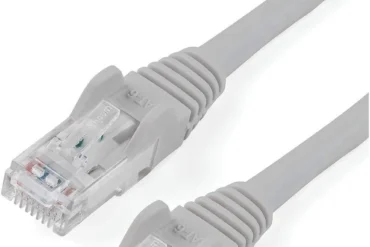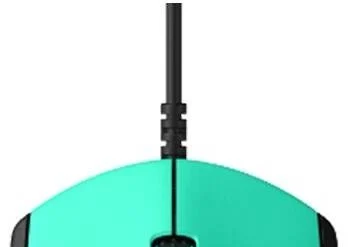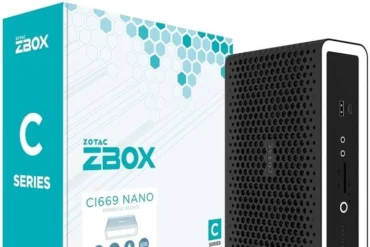Logitech MX Master 3 for Mac Mouse (910-005696) Review – A Deep Dive

Logitech MX Master 3 for Mac Mouse (910-005696) Review – A Deep Dive
The Logitech MX Master 3 for Mac has been a popular choice among Mac users seeking a premium, ergonomic mouse. This review delves into the MX Master 3’s features, performance, and overall experience, offering insights based on extensive testing and real-world usage.
Table of Contents
Introduction
The Logitech MX Master 3 for Mac is designed specifically for Mac users, boasting a sleek space grey finish that complements Apple devices. It’s a premium mouse packed with features aimed at boosting productivity and enhancing the overall user experience. But does it live up to the hype? Let’s find out.
Features
The MX Master 3 for Mac is loaded with features that cater to both productivity and comfort. Some of the key highlights include:
- Ergonomic Design: The sculpted shape and contoured thumb rest promote a comfortable and natural grip, reducing hand fatigue during extended use.
- MagSpeed Electromagnetic Scrolling: This innovative technology allows for lightning-fast scrolling, enabling users to navigate through long documents and web pages effortlessly.
- Customizable Buttons: With seven customizable buttons, users can tailor the mouse to their specific workflow, automating repetitive tasks and improving efficiency.
- Flow Technology: Seamlessly switch between multiple devices (up to three) with a simple flick of the mouse. This feature is particularly useful for multi-tasking professionals.
- USB-C Charging: The MX Master 3 supports USB-C charging, ensuring fast and convenient power delivery.
Performance
The MX Master 3 delivers exceptional performance, making it a joy to use for a variety of tasks. Its high-precision sensor tracks accurately, ensuring smooth and responsive cursor movement. The MagSpeed electromagnetic scrolling is truly impressive, providing both speed and control.
The mouse’s responsiveness across different surfaces, from glass to wood, is commendable. It’s also incredibly quiet, eliminating distracting clicking sounds. However, it’s worth noting that the MX Master 3 can feel slightly heavy compared to lighter mice, which some users may find a minor drawback.
Pros & Cons
Here’s a summary of the MX Master 3 for Mac’s strengths and weaknesses:
Pros:
- Ergonomic design for comfortable use
- MagSpeed electromagnetic scrolling for lightning-fast navigation
- Customizable buttons for improved productivity
- Seamless multi-device switching with Flow technology
- USB-C charging for fast and convenient power delivery
- High-precision sensor for accurate tracking
Cons:
- Can feel heavy compared to lighter mice
- Price point may be a barrier for some users
Final Verdict
The Logitech MX Master 3 for Mac is a premium mouse that excels in performance and productivity. Its ergonomic design, MagSpeed scrolling, customizable buttons, and multi-device support make it a top contender for Mac users seeking a high-quality input device. While its weight and price might be concerns for some, the overall experience offered by the MX Master 3 is exceptional, making it a worthy investment for professionals and power users alike.
Specifications
| Specification | Value |
|---|