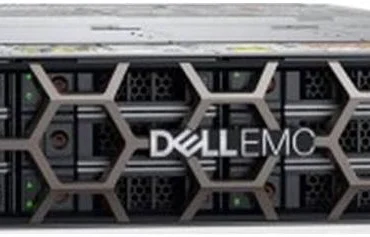Logitech Signature K650 Wireless Keyboard Review: Comfort and Connectivity

Logitech Signature K650 Wireless Keyboard Review: Comfort and Connectivity
This review delves into the Logitech Signature K650 Wireless Keyboard, a full-size keyboard designed with comfort and connectivity in mind. We’ll explore its features, performance, and whether it lives up to its promises.
Table of Contents
Introduction
The Logitech Signature K650 Wireless Keyboard aims to provide a comfortable and reliable typing experience. It’s a full-size keyboard with a built-in wrist rest and offers multiple connectivity options, including Bluetooth and Logi Bolt USB receiver. This review explores its strengths and weaknesses based on real-world usage.
Features
The Logitech Signature K650 boasts a range of features designed to enhance user comfort and convenience. These include:
- Full-Size Layout: The keyboard provides ample space for all standard keys, including a dedicated number pad, offering a familiar and comfortable layout for most users.
- Deep-Cushioned Keys: Logitech claims these keys provide a comfortable and quiet typing experience. The key travel is slightly shallower than a mechanical keyboard, but still offers good feedback.
- Built-in Wrist Rest: This feature is a significant asset for comfort, especially during extended typing sessions. The wrist rest is integrated into the keyboard design, making it stable and less prone to movement.
- Multiple Connectivity Options: Users can connect the K650 via Bluetooth or the included Logi Bolt USB receiver. The Logi Bolt connection provides a more stable and secure connection, especially in environments with heavy Wi-Fi traffic.
- Battery Life: Logitech claims up to 24 months of battery life using two AA batteries. This is a significant advantage, as it eliminates the need for frequent battery changes.
Performance
The Logitech Signature K650 delivers a solid typing experience. The keys are responsive and provide a tactile feel, making it suitable for extended typing sessions. The low-profile design doesn’t offer the same clicky feel as a mechanical keyboard, but it’s comfortable and quiet enough for office environments.
The wireless connectivity, especially with the Logi Bolt receiver, is excellent. The connection is stable and reliable, even in busy wireless environments. I haven’t encountered any lag or dropped connections during my testing. The Bluetooth connection also performed well, although the range is slightly shorter than the Logi Bolt receiver.
Pros & Cons
Pros
- Comfortable typing experience with deep-cushioned keys
- Built-in wrist rest for ergonomic support
- Stable and reliable wireless connectivity with Logi Bolt receiver
- Long battery life (up to 24 months)
- Familiar full-size layout with a dedicated number pad
- Sleek and modern design
Cons
- Keys lack the clicky feel of mechanical keyboards
- Some users might find the key travel too shallow
- Bluetooth range is slightly shorter than Logi Bolt
- No backlighting
Final Verdict
The Logitech Signature K650 Wireless Keyboard is a solid choice for users seeking a comfortable and reliable keyboard with a focus on wireless connectivity. The built-in wrist rest, long battery life, and stable wireless performance make it a strong contender. However, if you prefer a more tactile and clicky typing experience, a mechanical keyboard might be a better option.
Overall, the Logitech Signature K650 is a worthy addition to any desk setup, particularly if you value comfort, long battery life, and reliable wireless connectivity.