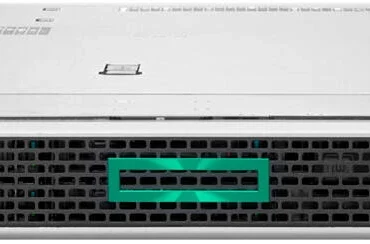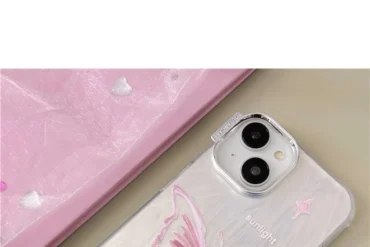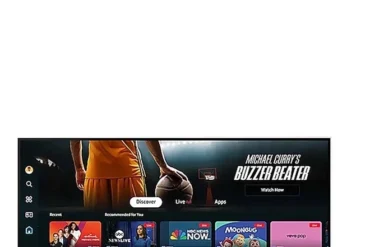Microsoft Arc Wireless Mouse Review (CZV-00008 / FHD-00008): Ultra-Slim & Portable

Microsoft Arc Wireless Mouse Review (CZV-00008 / FHD-00008): Ultra-Slim & Portable
Looking for a sleek and portable wireless mouse that offers reliable performance? The Microsoft Arc Wireless Mouse (CZV-00008 / FHD-00008) might just be your answer. This ultra-slim mouse boasts BlueTrack Technology for smooth tracking on various surfaces, a unique bendable tail for compact storage, and a long battery life. In this review, we’ll delve into its features, performance, and overall user experience to see if it lives up to the hype.
Table of Contents
Introduction
The Microsoft Arc Wireless Mouse is designed for users who prioritize portability and sleek aesthetics. Its slim profile and innovative bendable tail allow for easy storage in a pocket or bag. This makes it an ideal choice for travelers, students, or anyone who frequently moves around.
Features
The Microsoft Arc Wireless Mouse is packed with features that enhance both usability and convenience:
Specifications
| Feature | Specification |
|---|---|
| Connection Interface | Bluetooth 4.1 |
| Wireless Frequency | 2.4 GHz frequency range |
| Wireless Range | 32.8 feet (10 meters) in open area, 16.4 feet (5 meters) in office environment |
| Compatibility | Microsoft Windows 11 Home/Pro / 10 / 8.1 / 8 (must be BT 4.0 enabled) |
| Dimensions | 5.17 x 2.17 x 0.56 in (131.31 x 55.11 x 14.22 mm) |
| Weight | 2.91 oz (including batteries) |
| Battery | 2 AAA alkaline batteries (included) |
| Battery Life | Up to 6 months |
| Mouse Tracking System | Microsoft BlueTrack Technology |
| Imaging Rate | Dynamically adaptable to 1200 frames per second |
| X-Y Resolution | 1000 points per inch (39.4 points per millimeter) |
| Tracking Speed | Up to 30 inches (762 millimeters) per second |
| Mouse Button Features | 2 buttons, left and right click |
| Design Features | Bendable tail |
| Scrolling Features | Full scroll plane, horizontal and vertical scrolling |
Performance
The Microsoft Arc Wireless Mouse delivers solid performance, thanks to its BlueTrack Technology. I found it tracked seamlessly on various surfaces, including my desk, a textured coffee table, and even a thick rug. The 1200 FPS imaging rate ensures smooth and responsive cursor movement, even during fast-paced gaming sessions. The mouse’s lightweight design contributes to comfortable usage for extended periods.
Pros & Cons
Here’s a breakdown of the Microsoft Arc Wireless Mouse’s strengths and weaknesses:
Pros
- Ultra-slim and lightweight design for easy portability
- Bendable tail allows for compact storage
- BlueTrack Technology provides reliable tracking on various surfaces
- Long battery life (up to 6 months)
- Comfortable to use for extended periods
Cons
- Limited button functionality (only two buttons)
- May be too small for users with large hands
- The bendable design might feel slightly flimsy to some users
Final Verdict
Overall, the Microsoft Arc Wireless Mouse is an excellent choice for users who value portability and sleek design. Its BlueTrack Technology ensures reliable tracking on various surfaces, and the long battery life is a major plus. While the limited button functionality and potential size issues might be drawbacks for some, its portability and performance make it a solid option for on-the-go use. If you’re looking for a compact and efficient wireless mouse, the Microsoft Arc Wireless Mouse is definitely worth considering.