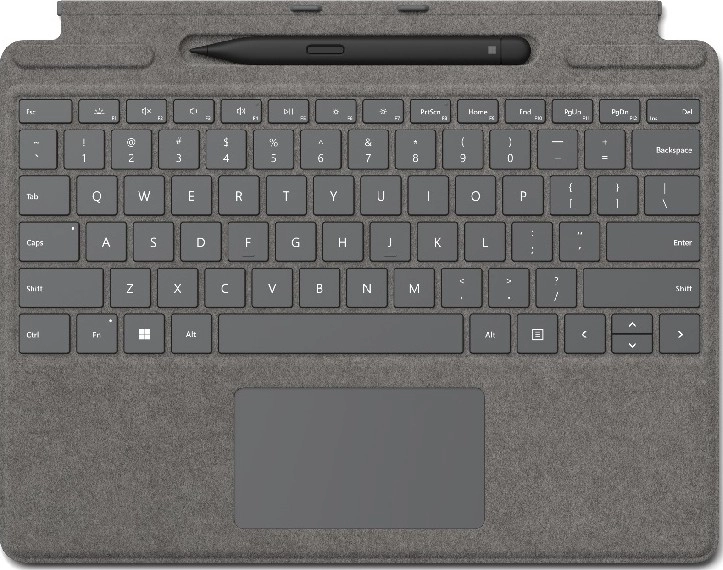Microsoft Surface Pro Signature Keyboard With Slim Pen 2 (8X6-00061) Review
Table of Contents
Introduction
The Microsoft Surface Pro Signature Keyboard with Slim Pen 2 is a premium accessory designed to enhance your Surface Pro 8 or Surface Pro X experience. It offers a comfortable typing experience, a responsive pen for note-taking and drawing, and seamless integration with your Surface device. In this review, we’ll delve into its features, performance, and overall value.
Features
The Signature Keyboard boasts a sleek and minimalist design that complements the Surface Pro’s aesthetic. It features a full-size keyboard with a generous key travel, providing a satisfying typing experience. The integrated trackpad is responsive and accurate, making navigation a breeze. The Slim Pen 2, included in the package, is a precision tool with tilt sensitivity and 4096 levels of pressure sensitivity. It’s perfect for taking notes, drawing, and even signing documents.
Performance
The typing experience on the Signature Keyboard is excellent. The keys are responsive and comfortable to press, and the layout is familiar and intuitive. The trackpad is smooth and accurate, making navigation effortless. The Slim Pen 2 performs flawlessly, offering a natural and responsive drawing and writing experience. The pen’s tilt sensitivity adds a layer of realism to your strokes.
Pros & Cons
Pros:
- Comfortable typing experience
- Responsive and accurate trackpad
- High-quality Slim Pen 2 with tilt sensitivity and pressure sensitivity
- Seamless integration with Surface Pro 8 and Surface Pro X
- Sleek and minimalist design
Cons:
- Can be expensive compared to other keyboard and pen combinations
- No dedicated function keys or multimedia controls
Final Verdict
The Microsoft Surface Pro Signature Keyboard with Slim Pen 2 is a high-quality accessory that significantly enhances the Surface Pro experience. It offers a comfortable typing experience, a responsive pen, and seamless integration. While it’s on the pricier side, the overall quality and performance make it a worthwhile investment for professionals and creatives who demand the best from their Surface devices. I highly recommend it to anyone looking for a premium keyboard and pen combination.