Paperlike 2.1 (PL2A-13-24) Review: iPad Pro 13-inch (2024) Screen Protector
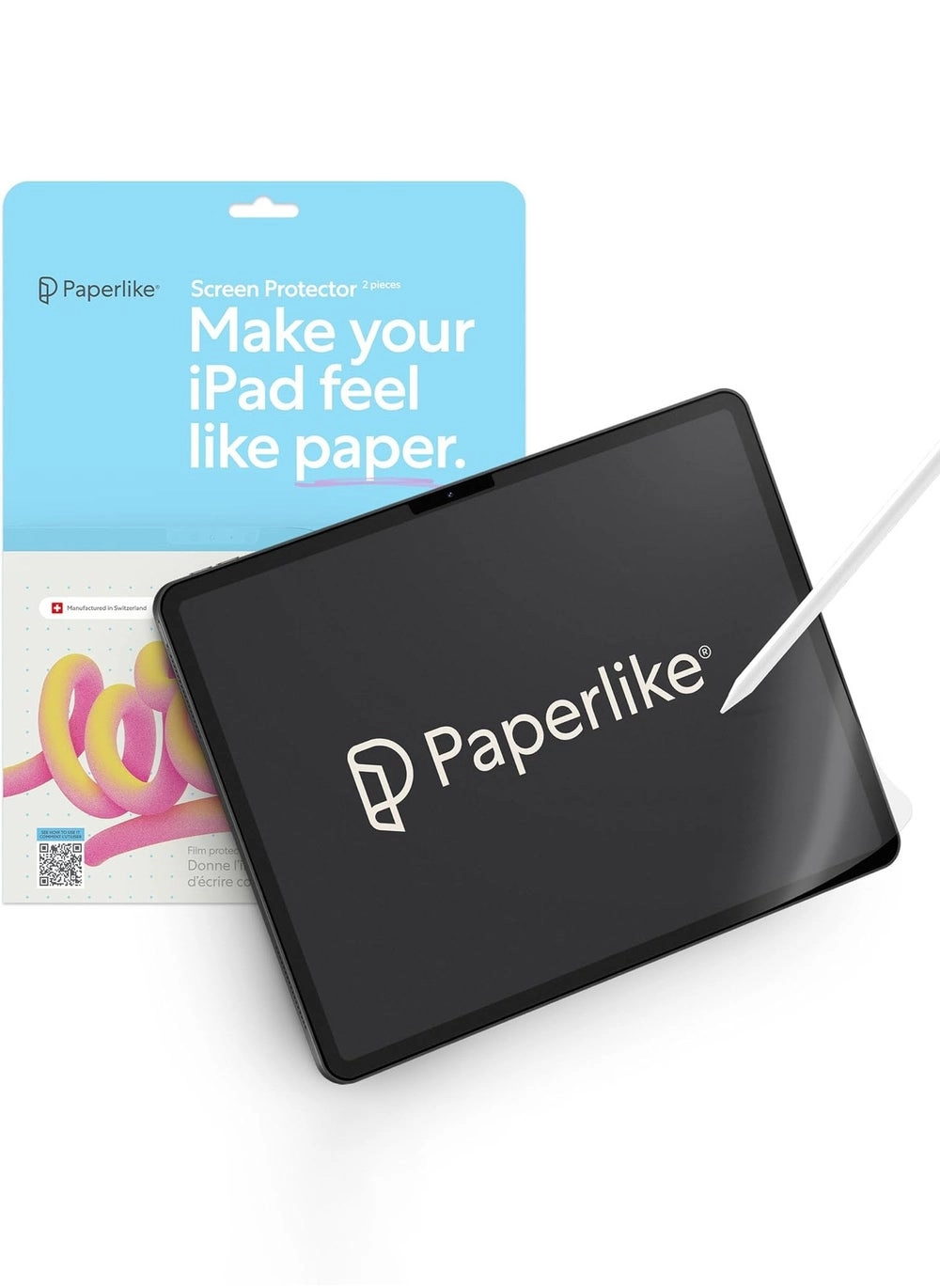
For weeks, I’ve been putting the Paperlike 2.1 (PL2A-13-24) screen protector for my new iPad Pro 13-inch (2024) through its paces. As someone who frequently uses my iPad for both note-taking and sketching, I was eager to see if this screen protector lived up to the hype surrounding its paper-like texture. The promise of a more natural writing experience, coupled with improved clarity, had me intrigued.
The Paperlike 2.1 boasts several key features designed to enhance the digital note-taking experience. The paper-like texture is immediately noticeable, providing a satisfying level of friction and resistance that’s absent from a bare screen. This makes writing and drawing feel significantly more natural and precise. The improved clarity, compared to the previous version, is also a welcome addition, ensuring that the screen remains vibrant and easy to view, even with the screen protector applied. Apple Pencil compatibility across all generations is a huge plus, and the anti-glare technology helps reduce eye strain during extended use.
In practice, the Paperlike 2.1 delivers on its promises. The paper-like texture significantly improves the accuracy of my Apple Pencil strokes, resulting in cleaner lines and smoother shading. There’s a slight delay, typical of screen protectors with this type of texture, but it’s minimal and quickly becomes inconsequential. The increased friction does take some getting used to, but after a day or two, it felt completely natural. The clarity is excellent; I haven’t noticed any significant reduction in screen brightness or color vibrancy. The anti-glare coating is also effective, making the iPad much more comfortable to use in bright light.
I tested the Paperlike 2.1 extensively with different apps, including GoodNotes, Notability, and Procreate. In each case, the performance was consistent and impressive. I found the experience of sketching and writing to be very close to using a traditional pen and paper.
Pros:
- Excellent paper-like texture for natural writing and drawing
- Improved clarity compared to previous versions
- Effective anti-glare coating
- Compatible with all Apple Pencil generations
- Easy installation process (with provided accessories)
- Includes two screen protectors in the package
Cons:
- Slight delay in Apple Pencil responsiveness (minimal and quickly adaptable)
- Slightly more expensive than standard screen protectors
Overall, I’m highly impressed with the Paperlike 2.1 (PL2A-13-24). It significantly enhances the note-taking and drawing experience on the iPad Pro 13-inch (2024), making it feel much more like using traditional pen and paper. The improved clarity and anti-glare coating are definite pluses. While there’s a slight learning curve due to the friction, the benefits far outweigh the minor drawbacks. If you’re a serious note-taker or artist who uses your iPad for creative work, I wholeheartedly recommend the Paperlike 2.1.
| Model Number | PL2A-13-24 |
|---|



























