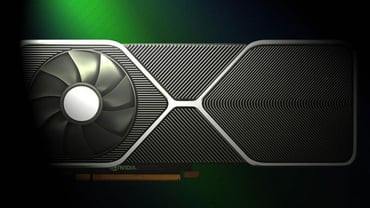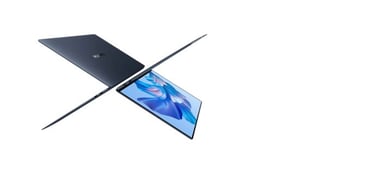The Pros and Cons of External Graphics Card Enclosures
Table of Contents
Introduction to External Graphics Card Enclosures
External graphics card enclosures have emerged as a popular solution for gamers and professionals seeking to enhance the graphics performance of their laptops or small form factor PCs. These enclosures provide an avenue to connect a powerful desktop graphics card to a portable device, overcoming the limitations of integrated or low-end dedicated graphics cards.
The concept behind external graphics card enclosures is simple. By utilizing a Thunderbolt 3 connection or other high-speed data transfer interfaces, these enclosures allow users to connect a desktop graphics card to their laptop or compact PC. This external setup provides a significant boost in graphical processing power, enabling users to run resource-intensive applications and games that were previously unattainable on their portable devices.
There are several advantages to using external graphics card enclosures:
- Enhanced Performance: The most significant benefit of external graphics card enclosures is the dramatic improvement in graphics performance. Users can enjoy smoother gameplay, faster rendering times, and the ability to run demanding software without compromising on quality.
- Upgradability: External enclosures offer the advantage of upgradability. As technology advances and newer, more powerful graphics cards are released, users can easily swap out their existing card for a newer model without having to replace their entire system.
- Portability: External graphics card enclosures allow users to enjoy the benefits of a high-performance system without sacrificing portability. This is particularly beneficial for professionals who need to work on the go or gamers who attend LAN parties or gaming tournaments.
- Cost-Effectiveness: Investing in an external graphics card enclosure can be more cost-effective than purchasing an entirely new system. Users can leverage the power of their existing laptop or compact PC and simply add the graphics card enclosure to enhance performance.
While external graphics card enclosures offer significant advantages, there are a few drawbacks to consider:
- Compatibility: Not all laptops or PCs are compatible with external graphics card enclosures. Users need to ensure that their device supports the necessary data transfer interface, such as Thunderbolt 3, for the enclosure to function properly.
- Additional Hardware: Using an external graphics card enclosure requires additional hardware, including the enclosure itself and a desktop graphics card. These additional components come with their own costs and may add bulk to the setup.
- Setup Complexity: Setting up an external graphics card enclosure may require some technical knowledge. Users need to follow specific installation procedures and ensure that their drivers and software are up to date to avoid compatibility issues.
In conclusion, external graphics card enclosures offer an excellent solution for enhancing the graphics performance of laptops and small form factor PCs. With their ability to provide a significant boost in performance, upgradability, portability, and cost-effectiveness, these enclosures have become a sought-after solution for gamers and professionals alike. However, it is essential to consider compatibility, additional hardware costs, and setup complexity before investing in an external graphics card enclosure.
Advantages of Using External Graphics Card Enclosures
External graphics card enclosures have gained popularity among gamers and professionals alike for their ability to enhance the performance of laptops and small form factor computers. These enclosures offer several advantages, making them a great option for those looking to upgrade their graphics capabilities. Here are some key benefits:
- Portability: One of the major advantages of external graphics card enclosures is their portability. With these enclosures, you can easily connect your laptop or small form factor computer to a more powerful graphics card, giving you the flexibility to use high-performance graphics wherever you go. This is particularly useful for gamers who want to play graphics-intensive games while traveling or professionals who need powerful graphics for video editing or 3D rendering on the go.
- Easy Upgrades: Another advantage is the ease of upgrading. With an external graphics card enclosure, you can easily swap out your graphics card for a more powerful one without having to replace your entire computer. This makes it a cost-effective solution for those who want to keep up with the latest graphics technology without investing in a new system.
- Improved Cooling: Many laptops and small form factor computers struggle with heat management when running demanding graphics applications. External graphics card enclosures often come with built-in cooling systems, including fans and heat sinks, to help dissipate heat effectively. This not only improves the overall performance but also extends the lifespan of your graphics card.
- Flexibility: External graphics card enclosures offer a high degree of flexibility. They typically come with multiple connectivity options, such as Thunderbolt or USB, allowing you to connect to a wide range of devices. This means you can easily switch between different laptops or computers without losing the benefits of the external graphics card enclosure.
- Future-Proofing: Investing in an external graphics card enclosure future-proofs your system to some extent. As new graphics cards are released, you can simply upgrade the enclosure to accommodate the latest technology. This saves you from having to replace your entire system to keep up with the ever-evolving graphics demands.
Overall, external graphics card enclosures offer a convenient and cost-effective way to enhance the graphics performance of your laptop or small form factor computer. With their portability, easy upgrades, improved cooling, flexibility, and future-proofing capabilities, they are a great option for gamers and professionals who require high-performance graphics.
Disadvantages of External Graphics Card Enclosures
While external graphics card enclosures offer several benefits, there are also some drawbacks to consider before investing in one. Here are a few disadvantages to be aware of:
- Compatibility: External graphics card enclosures may not be compatible with all laptops or desktop computers. It is important to check the specifications and requirements of your device before purchasing an enclosure to ensure compatibility.
- Cost: External graphics card enclosures can be quite expensive, especially when combined with the cost of a powerful graphics card. This may not be a viable option for those on a tight budget.
- Portability: While external enclosures offer the advantage of being able to upgrade the graphics performance of a laptop, they can also add bulk and weight to the overall setup. This can make it less portable and convenient for users who frequently travel or require a lightweight computing setup.
- Installation and Setup: Setting up an external graphics card enclosure can be a complex process, especially for those who are not familiar with hardware installation. It may require opening up the computer, connecting cables, and installing drivers. This can be intimidating for some users and may require professional assistance.
- Performance Limitations: While external enclosures can significantly enhance graphics performance, they may still have limitations compared to a dedicated desktop setup. The connection between the enclosure and the computer can introduce some latency, which can affect real-time gaming or other demanding applications.
Considering these disadvantages, it is important to weigh the pros and cons before deciding whether an external graphics card enclosure is the right choice for you. Assessing your specific needs, budget, and technical abilities will help determine if the benefits outweigh the drawbacks.
Factors to Consider Before Purchasing an External Graphics Card Enclosure
External graphics card enclosures have become popular among gamers and professionals looking to enhance their computer’s graphics performance. However, before you invest in an external graphics card enclosure, it is crucial to consider a few factors to ensure that it meets your specific needs. Here are some key aspects to consider:
- Compatibility: Ensure that the external graphics card enclosure is compatible with your computer’s operating system, as well as the graphics card you intend to use. Some enclosures may only work with specific brands or models, so it’s important to research and verify compatibility before making a purchase.
- Power Supply: The power supply unit (PSU) of the external enclosure should be able to provide sufficient power to the graphics card. Check the power requirements of your graphics card and ensure that the enclosure’s PSU can meet those requirements. Insufficient power can lead to performance issues or even damage to your hardware.
- Connectivity: Consider the connectivity options available on the external graphics card enclosure. Most enclosures connect to your computer via Thunderbolt, USB-C, or PCIe. Make sure your computer has the necessary ports to connect the enclosure, or you may need to invest in additional adapters.
- Thermal Management: Efficient cooling is essential for maintaining optimal performance and prolonging the lifespan of your graphics card. Look for enclosures that have effective thermal management systems, such as fans or heat sinks, to prevent overheating and throttling.
- Portability: If you plan on using the external graphics card enclosure on the go, consider its size, weight, and overall portability. Some enclosures are more compact and lightweight, making them easier to transport, while others may be bulkier and more suitable for stationary setups.
- Price: External graphics card enclosures can vary significantly in price. Set a budget and look for options that offer the best value for your money. Consider the build quality, features, and overall reputation of the manufacturer when comparing prices.
By considering these factors, you can make an informed decision when purchasing an external graphics card enclosure. Remember to research and read reviews from other users to ensure that the enclosure you choose meets your expectations and requirements.
Conclusion: Making the Decision for External Graphics Card Enclosures
After evaluating the pros and cons of external graphics card enclosures, it is clear that they offer several benefits but also come with some drawbacks. Ultimately, the decision to invest in an external graphics card enclosure will depend on your specific needs and circumstances. Here are a few key takeaways to consider:
- Increased Performance: One of the most significant advantages of using an external graphics card enclosure is the potential for improved performance. By connecting a powerful graphics card to your laptop or desktop, you can enjoy smoother gameplay, faster image rendering, and enhanced video editing capabilities.
- Flexibility and Portability: External graphics card enclosures provide flexibility and portability, allowing you to easily upgrade your system without having to invest in an entirely new computer. This is especially beneficial for laptop users who want to enjoy desktop-level gaming or graphic-intensive tasks while on the go.
- Compatibility Concerns: One of the main drawbacks of external graphics card enclosures is the potential for compatibility issues. Not all laptops or desktops are compatible with these enclosures, and even if they are, there may be limitations on the graphics card models that can be used. It is crucial to research and ensure that your system is compatible before making a purchase.
- Additional Cost: External graphics card enclosures can be quite expensive, especially when factoring in the cost of a high-end graphics card. While the investment may be worthwhile for gamers or professionals requiring top-notch graphics performance, it may not be cost-effective for casual users or those with limited budgets.
- Installation and Setup: Setting up an external graphics card enclosure can be a complex process, especially for users who are not familiar with computer hardware. Proper installation and configuration are crucial to ensure optimal performance and stability. If you are not comfortable with technical tasks, it may be beneficial to seek assistance from an experienced professional.
In conclusion, external graphics card enclosures offer a viable solution for individuals seeking to enhance their computer’s graphics performance. They provide increased power and flexibility, making them particularly attractive for gamers, graphic designers, and video editors. However, potential compatibility issues and the additional cost involved should be carefully considered before making a decision. If you have the budget and technical knowledge, investing in an external graphics card enclosure can be a worthwhile upgrade to elevate your computing experience.