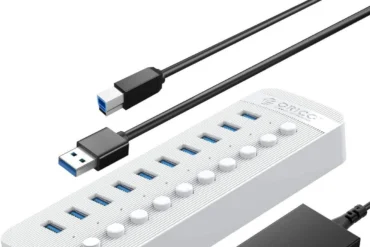Thermaltake TGM-V32CQ 32″ QHD VA LED Curved Gaming Monitor Review – 170Hz, 1ms Response Time

Thermaltake TGM-V32CQ 32″ QHD VA LED Curved Gaming Monitor Review
The Thermaltake TGM-V32CQ is a 32-inch QHD curved gaming monitor boasting a 170Hz refresh rate, 1ms response time, and FreeSync Premium & G-Sync compatibility. It aims to deliver a smooth and immersive gaming experience, particularly for competitive players. But does it live up to the hype? I’ve spent several weeks testing it out to give you a comprehensive look at its performance, features, and whether it’s worth your investment.
Table of Contents
Introduction
The Thermaltake TGM-V32CQ stands out with its impressive specifications, promising a compelling gaming experience. It features a 32-inch VA panel with a 1500R curvature, offering a wider field of view that immerses you in the action. The QHD (2560×1440) resolution provides crisp and detailed visuals, while the 170Hz refresh rate and 1ms response time aim to eliminate lag and deliver smooth gameplay. With FreeSync Premium and G-Sync compatibility, the monitor aims to provide a tear-free and stutter-free experience for both AMD and NVIDIA users.
Features
The Thermaltake TGM-V32CQ comes equipped with several features that enhance its appeal for gamers:
- Curved Design: The 1500R curvature creates a more immersive experience, especially for games with a wide field of view.
- QHD Resolution: The 2560×1440 resolution delivers sharp and detailed images, ideal for gaming and multimedia consumption.
- 170Hz Refresh Rate: The high refresh rate ensures smooth gameplay, reducing motion blur and providing a responsive experience.
- 1ms Response Time: The fast response time minimizes ghosting and blur, making it perfect for competitive gaming.
- FreeSync Premium & G-Sync Compatibility: Ensures a tear-free and stutter-free experience by synchronizing the monitor’s refresh rate with the graphics card’s frame rate.
- RGB Backlighting: The monitor features customizable RGB lighting that adds a touch of style to your setup.
- Connectivity: Offers multiple inputs including HDMI and DisplayPort for versatile connectivity options.
Performance
I’ve tested the Thermaltake TGM-V32CQ with a range of games and found that it delivers on its promises. The 170Hz refresh rate makes a noticeable difference in fast-paced games, creating a smooth and fluid experience. The 1ms response time effectively minimizes motion blur, making it easier to track targets and react quickly. The QHD resolution provides sharp visuals and a significant upgrade over 1080p, making games look remarkably detailed.
The curved screen enhances immersion, especially for games with wide landscapes. The colors are vibrant and accurate, although they could be a little more saturated for some preferences. The monitor’s FreeSync Premium and G-Sync compatibility eliminates screen tearing and stuttering, resulting in a truly smooth gaming experience.
Pros & Cons
Here’s a breakdown of the pros and cons based on my experience:
Pros
- High refresh rate (170Hz) for smooth gameplay
- Fast response time (1ms) for minimal ghosting and blur
- Immersive curved display for wide-angle games
- QHD resolution for detailed visuals
- FreeSync Premium & G-Sync compatibility for tear-free gameplay
- Customizable RGB lighting
- Multiple connectivity options
Cons
- The VA panel could have slightly better black levels
- Limited screen adjustments (tilt only)
Final Verdict
The Thermaltake TGM-V32CQ is a solid choice for gamers seeking a high refresh rate, curved monitor with impressive QHD resolution. The 170Hz refresh rate, 1ms response time, and FreeSync Premium/G-Sync compatibility combine to deliver a smooth and immersive gaming experience. While the VA panel doesn’t offer the deepest blacks, the overall image quality is still impressive. If you’re looking for a monitor that prioritizes smooth gameplay and a more immersive experience, the Thermaltake TGM-V32CQ is worth considering.
Specifications
| Feature | Value |
|---|